Following the recommendation of your closest friend, you have also made the decision to download Clash Royale, a highly renowned game developed by Supercell. Despite some initial challenges, your friend was able to quickly acquire new coins, gems, and trophies, upgrade his cards, and raise the level of his gaming account.
However, now you fear losing your progress in the game. So, you sought advice on this matter and were advised to create a Supercell ID. This ID serves as an online account to save your progress in Supercell games and synchronize it across your devices. Well, what do you think? You received some valuable advice, and today I’m here to assist you in achieving that objective.
If you want to learn how to create a Supercell ID, keep reading: all the details are explained below. In addition to providing a step-by-step procedure for creating a Supercell account within the settings of each game developed by the Finnish company, I will also guide you on accessing the support section for any inquiries or assistance you may need. Is that exactly what you wanted to know? Then, without further ado, let’s delve into the matter. Enjoy reading and, above all, have fun!
- How to create a Supercell ID account for Brawl Stars, Clash Royale, Clash of Clans, Boom Beach, and Hay Day
- In case of any issues
Before we get to the core of this guide, explaining in detail how to create a Supercell ID, it may be helpful to understand what this service is and its purpose.
Supercell ID is a free service that safeguards your account in games developed by Supercell, such as Clash Royale, Brawl Stars, Hay Day, Boom Beach, and Clash of Clans. As mentioned earlier, creating a Supercell ID enables automatic saving of game progress and synchronization of data across devices with different operating systems. By having a Supercell account, you can retrieve and maintain your game progress on another mobile phone or tablet in case of device issues.
It’s worth noting that creating a Supercell ID is a straightforward and quick process. You can sync all your game data from Supercell-developed games with a single account, without the need to create a new one for each individual game. Fascinating, isn’t it? So, let’s not waste any more time and take action!
As mentioned earlier, you can create a Supercell ID account within the settings of one of the games developed by Supercell, using your own email address. The complete process is explained below.
Brawl Stars
If you wish to create a Supercell ID for Brawl Stars, the popular game available on Android and iOS devices where two teams of three players compete in intense online battles, simply access the settings of the game and select the option to create a new account.
Para continuar, abre Brawl Stars en tu dispositivo, espera a que el juego se cargue y presiona el botón ☰, ubicado en la parte superior derecha. Luego, elige las configuraciones de los elementos en el menú que aparece, y en la nueva pantalla que aparece, toca la opción Conectar relacionada con el artículo Supercell ID.
Ahora, selecciona la opción Salta y toca el elemento Regístrate ahora visible junto a la frase ¿No tienes una cuenta de Supercell ID?. Luego, presiona el botón Continuar e ingresa tu dirección de correo electrónico en los campos Inserta tu correo electrónico es Por favor, ingresa tu correo electrónico nuevamente. Si deseas recibir noticias y actualizaciones de Supercell, marca la casilla junto a la opción Recibir noticias y actualizaciones de Supercell y toca el botón Registrarme.
Para completar el registro, accede a tu bandeja de entrada de correo electrónico, encuentra el correo enviado por Supercell y anota el código de 6 dígitos que contiene. En este punto, abre nuevamente Brawl Stars, ingresa el código en cuestión en el campo correspondiente y presiona los botones Enviar es Aceptar, para verificar tu identidad y crear tu cuenta de Supercell ID.
Desde Clash Royale
El procedimiento para crear una cuenta de Supercell ID en Clash Royale es casi idéntico a lo que indiqué en las líneas anteriores dedicadas a la creación de una cuenta desde Brawl Stars.
Para crear e iniciar sesión en tu Supercell ID, abre la aplicación Clash Royale en dispositivos Android e iOS, espera a que se cargue el juego y toca las dos espadas para acceder a la sección Batalla del juego. Ahora, toca el botón ☰ ubicado en la parte superior derecha, elige las configuraciones de elementos en el menú que aparece y en la nueva pantalla que aparece, toca el botón Fuera de línea relacionado con el artículo Supercell ID.
Como se mencionó anteriormente, si ya has creado una cuenta desde la configuración de uno de los otros juegos desarrollados por Supercell, no necesitas crear una nueva. Todo lo que tienes que hacer es presionar los botones Iniciar sesión es Continuar, ingresar tu correo electrónico en el campo correspondiente y tocar el botón Iniciar sesión, para recibir un código de verificación de 6 dígitos que te permitirá verificar tu identidad y acceder a tu Supercell ID. En este sentido, mi guía sobre cómo conectarse a Supercell ID puede ser útil.
Si, por otro lado, aún no te has registrado o prefieres crear una nueva cuenta utilizando otra dirección de correo electrónico, elige la opción Regístrate ahora, toca el botón Continuar e ingresa tu correo electrónico en los campos correspondientes. Luego, presiona el botón Registrarme, anota el código de 6 dígitos contenido en el mensaje que se envió a la dirección de correo electrónico indicada anteriormente e ingrésalo en el campo visible en la pantalla ¡Casi estás ahí!
Para completar la creación de tu cuenta y vincular el juego actual de Clash Royale a tu Supercell ID, presiona el botón Enviar, toca el elemento Aceptar Y eso es todo.
Clash of Clans
By creating a Supercell ID for Clash of Clans, you can start playing the popular game on Android and iOS devices. To begin, wait for your village to load and tap on the gear wheel icon located in the lower right corner to access the game settings.
On the new screen that appears, tap on the Offline button within the Supercell ID box and select the Register now option. Then, press the Continue button and enter your email address in the designated fields. Re-enter your email address, place a check mark next to the I want to receive news and updates from Supercell option if you wish to receive communications from Supercell, and click on the Check in button.
Within a few moments, you will receive an email with a 6-digit code to verify your identity and complete the registration process. After entering the code, restart Clash of Clans, input the 6-digit code in the corresponding field, and click on the Submit or Okay button to create your Supercell ID.
Creating a Supercell ID allows you to safeguard your game progress and access your game from any compatible device. If you need assistance with recovering Clash of Clans accounts, you may find my guide on the matter helpful.
For Boom Beach
If you wish to create a Supercell ID for Boom Beach, another game developed by Supercell that is available for free on Android and iOS, follow these steps. After launching the application, go to settings by tapping on the gear wheel icon located in the upper left corner. On the new screen, select the Offline option under the Supercell ID section.
Next, tap on the Skip button, locate the Don’t have a Supercell ID? section, and click on the Register now option. Then, press the Continue button, enter your email address in the provided fields, and choose whether or not to enable Supercell email notifications by checking or leaving unchecked the Receive news and updates from Supercell option.
Once completed, click on the Sign Up button to receive a confirmation email containing a 6-digit code. Enter the code in the corresponding field on the «You’re almost there!» screen and click on the Submit button to verify your identity. To finalize the registration and activate your account, tap on the Okay button. Your Boom Beach game will then be linked to your newly created Supercell ID.
For Hay Day
If you enjoy simulation games where you can manage a farm and have downloaded Hay Day for Android or iOS, you’ll be pleased to know that you can also create a Supercell ID to save your game progress. By doing so, you can avoid losing all the improvements you’ve made to your farm in case of any issues.
To establish a Hay Day Supercell ID, initiate the respective game and tap on the gear wheel icon to access the configuration screen. From there, select the Offline button associated with the Supercell ID option.
Next, tap on the Register now option, followed by the Continue button. Enter your email address in the designated fields (insert your email and enter your email again). Additionally, check the box next to the option «I want to receive news and updates from Supercell» if you desire to receive communications from the Finnish company. Finally, click on the Check in button.
After a short period, you will receive an email containing a 6-digit verification code for identity confirmation. Copy the code and enter it into the visible field on the «You’re almost there!» screen. Press the submit or Okay buttons to finalize the registration process and link your Hay Day farm to the newly created Supercell ID.
If you have any inquiries or issues
If you have followed the previous instructions meticulously but still have any lingering concerns regarding the account creation process, you can independently explore the Supercell FAQ section for potential answers.
To do so, navigate to the game’s settings (e.g., in Brawl Stars and Clash Royale, tap on the ☰ button and select the settings option; in Clash of Clans, Boom Beach, and Hay Day, tap on the gear wheel icon). Choose the Help and Assistance option and select the Supercell ID item to access the dedicated section for Supercell ID.
Alternatively, if you encounter difficulties during the account creation process and require direct support from Supercell, access the Help and Assistance section and tap on the Contact button located in the upper right corner.
Upon entering the new screen, describe your issue in the provided message field and tap the Paper plane icon to send the message and begin a conversation with a representative.
Artículos relacionados

Test Point en Mate 20 Lite: ¿Qué es y cómo realizarlo paso a paso?

Guía completa del Huawei Y5 Neo 2019: Especificaciones, precios, comparativas y consejos de uso

Cómo usar Mi Telcel Empresas: Acceso, Creación de Cuenta y Funcionalidades Principales

Servidores HTTP Injector Telcel 2018: Guía completa para encontrar, usar y beneficiarse de los servidores EHI
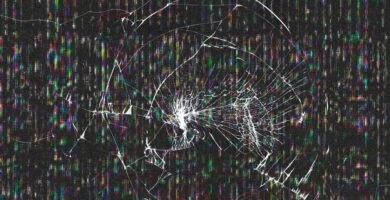
Mancha de Presión en Pantalla: Causas, Eliminación y Prevención

Cómo eliminar la mancha amarilla en la pantalla de tu Xiaomi: Consejos y Precautions

Guía completa: Cómo configurar APN Unefon Ilimitado paso a paso
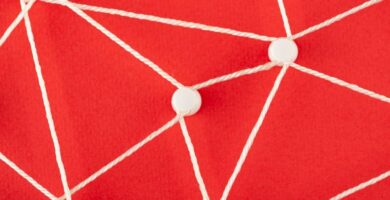
Cómo Ver IPs Libres en una Red: Guía Práctica de Comandos y Programas

¿Por qué Hamachi se desconecta al cerrar el escritorio remoto? Soluciones prácticas

Error 145990: Soluciones para los problemas con versión de ContPAQ y caracteres

Net Use Bat: Cómo Conectar y Desconectar Unidades de Red Automáticamente

Bloquear Puertos USB en Windows 10 con Regedit: Guía de Habilitación y Deshabilitación

Cómo Quitar Virus de Acceso Directo: Guía Completa para Eliminarlo de PC y USB

Descargar Torrent Online: Guía de los Mejores Sitios Web Recomendados por Portal+Tips

Virtual FDD: Guía paso a paso para crear una disquetera virtual

Usando el comando para apagar PC: desde CMD hasta la programación de apagado automático

Cómo cambiar la contraseña de tu módem Telmex: Guía paso a paso y consejos esenciales

Cómo Agregar Contactos Desde WhatsApp Web: Guía Completa

Celebración del 30 Aniversario de Amazon: Un Vistazo a Tres Décadas de Innovación

¿Qué significa 7w7? Descifrando el popular emoticon en el mundo del internet

Descubre cómo conseguir trabajo en Amazon VIP

Guía completa sobre WP20 RU: Lo que necesitas saber

Tucutin y MSN Messenger: El Impacto en la Difusión de MP3

Cómo enviar un corazón gigante en WhatsApp: Guía paso a paso

Descubre cómo maximizar tus ahorros con 99 pesos

¿Llegan a domicilio los pedidos de Shein? Todo lo que necesitas saber

«¿Por qué se descarga rápido mi celular?» Descubre las razones y soluciones

¿Cuántos datos consume Zoom? Guía práctica para gestionar tu consumo

Maximiza tu productividad: Cómo usar WhatsApp Web para trabajo

¿Cuánto cuesta Netflix en Totalplay? Descubre los costos y beneficios

Los mejores celulares en Oxxo con WhatsApp disponibles hoy

Cómo Hacer Negritas en WhatsApp Web: Guía Práctica y Rápida

Luzia WhatsApp: Guía Para Navegar y Utilizar Eficientemente

Estrenos en HBO Max: Descubre las Novedades de Octubre 2021

Cómo eliminar solicitudes enviadas en las plataformas virtuales

«Disculpa, ¿Quién Eres?»: Cómo Identificar y Reconocer a las Personas en Tu Vida

Cuánto Paga TikTok: Ganar Dinero con Vistas, Likes y Seguidores

Cómo saber cómo te tienen registrado en WhatsApp: Guía práctica

Cómo ser siempre el impostor en Among Us: Trucos y Consejos Esenciales

Guía Completa: Cómo Ver Mi Facebook y Navegar Seguro

Restaurar copia de seguridad WhatsApp de otro número: ¿Cómo hacerlo al cambiar de iPhone a Android?

Como Compartir Internet de un Celular a Otro: Guía Paso a Paso

Intercambio de Regalos Online WhatsApp: Cómo Organizarlo de Manera Efectiva

Las Mejores Apps para Vender Ropa Usada en México: eBay, GoTrendier, Segunda Mano y Más

Explorando las mejores aplicaciones para hablar sin saldo: Nubefone, Rebtel y WeTalk
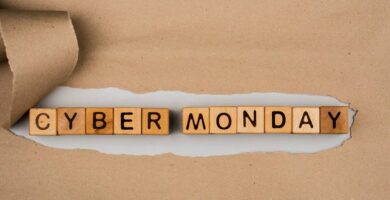
Estrenos Amazon Prime Marzo 2021: Las mejores nuevas películas y series

Encuentra tu Motorola Barato: Guía para Obtener el Mejor Precio

Ingeniería en Sistemas: Conoce de qué trata esta carrera y descubre por qué la Red de Universidades Anáhuac es tu mejor opción

Nuevas Tecnologías: Innovación y Relevancia en la Educación del Futuro

Explorando las posibilidades que ofrece la biotecnología en la biomanufactura

Cómo pasar corriente a tu auto sin dañar la computadora: guía paso a paso

Programas esenciales para mantener la buena salud de tu computador: GMAO Móvil Inteligente y otros software imprescindibles

Tecla para Borrar: Conoce Otras Teclas y Cómo Seleccionar Artículos y Gráficos en una Tabla

Cómo poner los dos puntos en una laptop HP: Guía práctica para teclados taiwaneses y Windows

Cómo escribir en el teclado de la computadora HP: Guía de solución a problemas comunes

Correo Prodigy: Cómo acceder, gestionar y solucionar problemas de tu cuenta

Cuánto cobra Oxxo por pagar tus compras de Mercado Libre: Una guía completa
Soporte Didi Conductor: Cómo Contactar por Teléfono, Chat en Vivo y Correo Electrónico

Guía completa de Gearbest México: cómo comprar, garantías y preguntas frecuentes

Entrar a TP Link: Guía completa para instalar, configurar y cambiar contraseña del router

Guía para la configuración de Tenda: Acceso al router, cambio de contraseña y personalización del módem

Cómo ocultar mi red WiFi Ubee y conectarse a una red oculta desde dispositivos móviles y computadoras

Configurar Router Ubee Como Repetidor: Pasos Fáciles y Comparaciones

Modem Telmex: Guía de Acceso, Cambio de Contraseña y Gestión de Conexiones

Configurar Modem Megacable: Cambiar Contraseña WiFi y Acceder a Módems Cisco, Arris y Ubee

Dirección IP de Cablevision: Guía práctica para conectar, configurar y reiniciar tu módem Fibertel

Pasos para Convertir tu Modem Arris en un Repetidor WiFi Efectivo

Modem Arris Telmex: Cómo acceder, personalizar y cambiar la seguridad WiFi

Guía Completa sobre Cómo dar de Baja un Número Unefon en México

Consultar saldo Movistar gratis: Guía completa para usuarios en México

Recuperar número Unefon: Guía paso a paso para 2024, México

Guía para Recuperar tu Chip Movistar: Requisitos y Pasos a Seguir en México 2024

Guía Completa para Cancelar Seguro Telcel: Pasos, Números e Información Útil

Guía para Cancelar Disney Plus Telmex: Internet, Teléfono y Confirmación de Baja

Configurando la APN Movistar 5G en Android e iPhone: Guía paso a paso

Configuración APN BAIT 2022: Guía completa para Android, iPhone y para compartir Internet

Configurando APN AT&T ilimitado: Guía para Android y iPhone (iOS) en México

Accede a tu Router TP-Link: Guía de Uso y Solución de Problemas con http tplinklogin net

Cómo cambiar contraseña de TP-Link usando 192.168.0.1: Guía paso a paso

Descubre cómo saber quién está conectado a tu WiFi Totalplay y cómo gestionarlo

Guía definitiva para reiniciar tu modem Totalplay: Métodos, consejos y soluciones frecuentes

Guía para aumentar la señal Totalplay: Mejore su velocidad de internet y potencia Wifi

¿Por qué no prende el foco de internet en mi módem Telmex? Soluciones rápidas a problemas de conectividad

Usar Modem Telmex como Repetidor: Guía de Configuración sin Cables y Modo Puente

Recuperar o saber la contraseña de tu modem Telmex: Guía paso a paso

Guía para Acceder y Configurar el Modem 192.168 l 254 de Telmex: Cambio de Usuario, Contraseña y más

Eliminando Dispositivos Conectados a mi Modem Infinitum: Desconexión y Bloqueo Eficiente en WiFi Telmex

Actualización de Firmware en un Modem Arcadyan VRV9506JAC23: ¿Puede Telmex Permitirlo?

Acceso a http 192.168 8.1 Telcel: Cómo iniciar sesión y gestionar tu modem Telcel

Configurar TL-WA850RE: Guía completa para ajustar tu Tp-Link Extender

Descubre cómo obtener el usuario y contraseña de tu Modem Ubee: Recomendaciones y solución a problemas comunes

Guía para abrir puertos en router Ubee de Megacable: Pasos, riesgos y soluciones

Cómo acceder a http 192.168 l 8.1 Telcel: Guía para inicio de sesión y resolución de problemas en el modem Telcel

¿Cómo desconectar dispositivos de mi Wifi Izzi y asegurar mi red?

Guía Esencial: Cómo cambiar contraseña en 10.0.0.1 para el módem Izzi desde tu celular

Descubre cómo saber quién está conectado a tu Wifi Izzi y qué hacer ante intrusos en tu red

IGMP Snooping: ¿Activar o desactivar? Descubre qué es y cómo funciona

Acceso y configuración del router: Guía completa para www.sterenwifi.local

Guía de configuración rápida de Netis: desde el acceso hasta cambiar la contraseña Wifi

Cómo poner contraseña a tu router Encore: Guía y requisitos para configurarlo

Configurar tu Router Technicolor: Guía Completa y Requisitos Esenciales

Cómo aumentar la señal Wifi del vecino: trucos para captar una señal más fuerte

Decodificador Izzi Liberado: Desbloqueo, Configuración y Características Esenciales

Manejo y Configuración de IP de Modem Cisco: Cambio de Contraseña WiFi y Más

APN Oui: Configuración, Funcionamiento y Costos del Chip en México

Configuración de APN Telcel 2023: Soluciones y Consejos para Problemas de Red

Configuración de APN Unefon: Guía para Android y iPhone

VPN Movistar México: Cómo configurar para Android, iPhone y iPad

APN Iusacell: ¿Qué es y cómo se configura? Guía completa con parámetros para AT&T y 3G

192.168.1.1: Cómo cambiar la contraseña wifi de Antel paso a paso

192.168.10.1: Cómo acceder y recuperar la contraseña de acceso correctamente

Guía para conectar un PlayStation 2 a una laptop: Un tutorial paso a paso

Cómo cambiar la contraseña Megacable: Pasos y Consejos para proteger tus Redes

Cómo cambiar la contraseña de mi módem Axtel: Pasos para configura tu WiFi y asegurar tu red inalámbrica

Cómo activar Reimage: Pasos, ventajas y requisitos del software

Serial Windows XP SP1 Professional: Clave, Activación y Recuperación para un correcto Registro

Serial Office 2016 Professional Plus: Claves de Activación y Métodos Alternativos

Claves para activar Windows 8.1 Pro Build 9600 y cómo verificar su licencia

Obtén y utiliza tus puntos de Microsoft Rewards en Xbox: beneficios y paso a paso para aprovechar al máximo

Formatear WBFS desde PC y Mac: guía paso a paso y recomendaciones

Cómo comprobar el router y el cable de red: soluciones para problemas de conexión y rendimiento
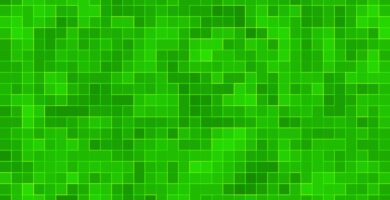
Criar y cuidar tortugas en Minecraft: guía paso a paso para convertirte en un experto

Activación y posibilidades de los modos de juego: cómo desactivarlos fácilmente

Cámara del estadio: Opciones de archivo, tácticas de juego y controles en PES 2021

Huawei P30: Resumen sobre pantalla, cámaras, diseño, hardware, conectividad y desempeño. ¿Cuánto cuesta?

¿Cuántos datos consume la aplicación Waze? Descubre cómo reducir su consumo y elige el navegador GPS con el menor uso de datos

Mejorar con el tiempo: cómo realizar búsquedas con una foto y optimizar los resultados

Consejos para obtener monedas en Zombie Tsunami: trucos y conclusiones efectivas

Cómo guardar archivos de Autocad 2018 en formato PDF: guía de configuración paso a paso

¿Cómo localizar mi celular? Guía completa para rastrear un celular Android o iPhone

Cómo hacer una montura en Minecraft: Requerimientos, paso a paso y conclusión

ASUS RP-AC68U: Características técnicas, modos de funcionamiento y precio para una conectividad perfecta

ImgBurn: Consejos y utilidades para copiar discos en Windows y Mac con Windows Media Player, iTunes y Utilidad de disco

Descargar e instalar Adobe Dreamweaver: Una guía paso a paso para configurar y comenzar a trabajar

Cómo recuperar tu cuenta Nintendo Switch perdida y mantenerla segura: guía paso a paso

Carga la Nintendo Switch y su controlador sin cargador: guía fácil y práctica

Cómo canjear el código PS Plus PS4: Información preliminar y guía paso a paso desde consola, PC y dispositivos móviles

Cómo combinar FL Studio y hacer un mashup con Audacity y Virtual DJ: información preliminar y pasos clave

Etiquetas: Qué son y cómo nombrarlas correctamente para tus proyectos

Pasos y herramientas para encontrar la identidad de alguien con una foto: Google Imágenes, reconocimiento facial y más

Consejos y trucos para obtener Tokens de Clan en Free Fire: Juega estratégicamente y completa misiones para conseguir más tokens

Pasos sencillos para instalar Office 2016 en tu PC: guía completa y sin complicaciones

Descargador de vídeos y audio de YouTube: Video DownloadHelper, la mejor opción con FlashGot

Cómo cargar el Apple Watch: guía completa con consejos y métodos de carga eficientes

Configuración IMAP en Huawei: cómo activarlo y obtener los parámetros para los principales servicios de correo electrónico

Cómo solucionar el error ERR_ADDRESS_UNREACHABLE en un equipo: guía para revisar la conexión y resolver problemas con el router

Introducción al web scraping: los mejores programas y extensiones para extraer información

Contenido descargable para Red Dead Redemption 2: DLCs, actualizaciones gratuitas y más

Descarga e instala aplicaciones en tu Smart TV: guía paso a paso y configuraciones previas para usar un control remoto

Cómo hacer una puerta automática en Minecraft: reúne los materiales necesarios y descubre otros métodos

Cómo nShield nos protege de ataques DDoS: características y proceso de instalación en nuestro sistema

Características principales del juego Helix Jump: una experiencia de juego adictiva e emocionante

Beneficios, consejos y práctica: Descubre los trucos con la lengua para mejorar tu habilidad lingüística

Consejos y trucos para obtener vidas infinitas en Super Mario Bros. 3: ¡Domina el juego sin límites!

Copiar un CD de audio a una memoria USB con Windows, macOS y Linux: guía completa paso a paso

¿Cómo solucionar problemas de carga en la Nintendo Switch?: Descubre los pasos recomendados

Trucos de Vida Infinita en GTA 5: Aprovecha al máximo los recursos y logra el juego más emocionante y divertido

Cómo ocultar pestañas en Google Chrome y Mozilla Firefox: trucos simples y efectivos

Beneficios y riesgos de los trucos de GTA 4 Xbox 360 dinero infinito: perspectiva global

La novedad de los cambios: una variedad de personajes y su significado real

Importante tener en cuenta: Cargar tus mandos Joy-Con y Pro Controller correctamente

Paso a paso: cómo conseguir y colocar los materiales para construir y activar el portal al End y Nether en 2022

Consejos y trucos para dominar Mortal Kombat X: opciones de personalización, modo de torneo y estrategias para ganar en todos los modos de juego

Cómo elegir un cargador de iPhone original: pasos, características y verificaciones necesarias

Gestionar las preferencias de consentimiento: centro de preferencia de privacidad destacado

Consejos para contar tus pasos con tu teléfono: cómo funciona, aplicaciones y ventajas

Cómo cargar GoPro HERO 7, 6, 5, 4 y más: Guía completa para cargar tu cámara y accesorios

Paso a paso: Cómo dibujar pelo animado de mujer anime con efecto impresionante
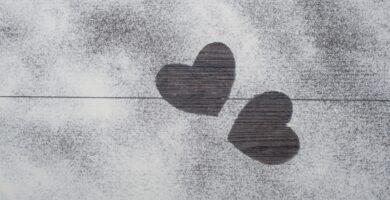
Descubre la jugabilidad y trucos de Hearts of Iron 4: detállanos cómo abrir la consola y aprovecha los mejores lotes de trucos

Sensores inteligentes para el hogar: Detector de humo, temperatura, humedad, apertura y iluminación, ¿cuáles elegir?

Regalar el Pase de Batalla en Fortnite: Pasos, consejos y opciones para sorprender a tus amigos

Cómo recuperar chats, fotos y vídeos de Telegram: guía completa y eficaz

Comparativa de alternativas a Raspberry Pi: ODROID-XU4, Banana Pi R64, Nanopc T4 y más, ¿cuál es la mejor opción para tu mini servidor?

Scribd: Explicación y pasos para cancelar su suscripción de forma sencilla

FIFA 20: Historia, competencias, equipos y selecciones femeninas en el videojuego

Cómo meter juegos en la PSP: Actualiza firmware, descarga y almacena juegos paso a paso

Cómo subir, convertir y publicar documentos de Word a Blogger: guía completa y sencilla

Jugar en Steam sin conexión a internet: problemas y posibles inconvenientes sin conexión

Consejos y trucos para obtener monedas gratis en 8 Ball Pool: la guía definitiva

Estableciendo una imagen de fondo en Android Studio: proceso paso a paso y mejores prácticas a seguir

Configuración multilingüe en Ubuntu: Cambiar idioma y distribución de teclado al español de forma sencilla
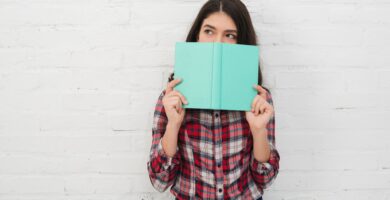
¡Mantén la portada sencilla! Consejos para no numerar la portada y tener una presentación impecable en Word

Filmora9 Video Editor: Características, opciones y guía de descarga e instalación en Windows 10


Cómo contactar con Mercado Libre México: Teléfono, chat, redes sociales y más opciones disponibles

Activar y utilizar NFC en iPhone: guía paso a paso y modelos compatibles

Descargar app Totalplay en PC: Guía paso a paso y requisitos para disfrutar de Totalplay Donde Sea

Descarga canciones y álbumes gratis, descubre podcasts y disfruta de Apple Music con tarjetas de regalo

Rastreo de celulares: Cómo funciona la Policía y otras medidas de seguridad

Craftear una caña de pescar: paso a paso, desglose de los pasos #1 y #2

Captura de pantalla en Laptop Dell: método sencillo y eficaz con los pasos 1, 2, 3 y 4, y opciones adicionales de teclas y aplicación Dell

Cómo hacer el color salmón: guía paso a paso para mezclar los colores primarios y lograr el tono perfecto

Imprima de forma remota desde su teléfono móvil a la impresora HP: Guía completa y opciones disponibles

Adquirir y dominar el avión de acrobacias en GTA V: trucos, tips y carreras aerodinámicas

SMB, CIFS y SAMBA: ¿Qué son y por qué debes tomar precauciones? Consecuencias empresariales y cómo deshabilitar SMB en Windows

Cómo apagar completamente y reiniciar el Amazon Fire TV Stick: guía paso a paso

Archivos USDZ: comprensión, descarga y visualización en teléfonos inteligentes

Paso a paso para hacer un croma en KineMaster: lo que necesitas y cómo eliminar el fondo verde en 4 sencillos pasos

Descarga juegos para Xbox: guía completa para comprar, instalar y jugar en tu consola

Riesgos y consejos para proteger contraseñas: evitar ataques, generar claves seguras y utilizar un gestor de contraseñas

Recuperar tus fotos de tu cuenta Google: paso a paso y consejos útiles para evitar problemas en el futuro

Consejos útiles: cómo escribir correctamente «iPhone 12» en español

Degradar una imagen en Photoshop: pasos, consejos y trucos para obtener resultados profesionales

La mejor configuración de juego, gráficos y controlador Apex: Maximiza tu rendimiento en el campo de batalla

Conectar por cable de red o WiFi: pasos sencillos para una conexión rápida y estable

Cómo poner un fondo de pantalla animado en Windows 10 sin programas: guía completa y conclusiones

¿Por qué no puedo ingresar a Sodexo Club? Posibles motivos y soluciones para recuperar tu cuenta

Exclusive tricks to get the most out of Dream League Soccer 2018: 5 tips for an elite team

El Dogi: elementos, ventajas y características del traje de karate, aikido y taekwondo

Aplicaciones esenciales para Windows 10/8.1/8: descubre las mejores opciones para cualquier versión

Reiniciar una computadora que no responde: métodos rápidos y efectivos para solucionar el problema

Cómo quitar el dictado de voz de Google: pasos fáciles y rápidos para desactivarlo en tu dispositivo

Opciones de configuración avanzada: Entendiendo el controlador y administración de energía de tu tarjeta WiFi

Usos y artesanía de la terracota en Minecraft: todo lo que necesitas saber

Cómo cancelar la suscripción de Avast en 4 sencillos pasos: métodos y recomendaciones

Apps que amas: descubre las favoritas que no puedes dejar de usar

Antimalware vs antivirus: Comparativa y recomendaciones de las mejores opciones gratuitas, Malwarebytes, IObit Malware Fighter y más

Añadiendo y ajustando una máscara de movimiento en un proyecto de video: paso a paso y consejos útiles

Personalización y seguridad en la Pantalla de Bloqueo del Huawei Y9 2019: consejos y pasos indispensables

Paso a paso: Cómo instalar Photoshop CS6 de manera gratuita y fácilmente

Cambiar nombres en Fortnite Nintendo Switch: guía completa para PC, móviles y tabletas. Soluciones a problemas y preguntas frecuentes

Gestionar las preferencias de consentimiento en el Centro de preferencia de la privacidad: todo lo que necesitas saber
Programas para cambiar, dibujar y crear íconos: FolderIco, Icon Phile, LiteIcon, Iconion, SimplyIcon, Image2icon y Bradicon

Los 5 fallos típicos al comprar por AliExpress: cómo evitar problemas y proteger tus datos

Consejos y pasos para cambiar y proteger la contraseña de iCloud en dispositivos iOS y computadoras Mac

Cómo comprar boletos en Cinemex: guía paso a paso para disfrutar de tu película favorita

Consejos para sincronizar audios y vídeos con Premiere Elements: paso a paso y herramientas útiles

Gestionar las preferencias de consentimiento en el Centro de Preferencia de Privacidad: Controla tus datos con facilidad

Miles de dispositivos DVR vulnerables a través de Shodan: Cómo protegerlos y mitigar esta amenaza

Mejora tu productividad en Word con la automatización: paso a paso para pasar páginas y utilizar comandos destacados

Descubre las respuestas sobre el uso de balas de fuego en GTA V y GTA V Online

Cómo copiar música de un CD a un pendrive: Paso a paso para hacerlo correctamente

Características Técnicas y Análisis del router ASUS RT-AC86U AC2900: Pruebas, Configuración y Conclusiones Finales

Cómo crear esencias naranjas con el sistema Hextech: guía para desbloquear skins y efigies

Cómo activar trucos en The Sims: información preliminar, consejos y soluciones para PC, PS4, FreePlay y Mobile. En caso de dudas o problemas, ¡aquí está la ayuda!

Procedimiento estándar para apagar la GoPro: Cómo apagarla paso a paso y opciones adicionales

Overwatch 2 PC: Características, Peso y Requisitos del Sistema para un óptimo rendimiento

Cómo desactivar y eliminar Windows Defender de forma sencilla y segura

Novedades en el QTS 5.1.0: SMB Multicanal y seguridad mejorada, doble factor de autenticación y gestión delegada, sustitución automática de HDD y almacenamiento mejorado, administración en la nube

Descubre el mundo de Kindle: cómo funciona, tipos, precios y trucos imprescindibles para disfrutar al máximo de tu lectura digital

Símbolos de corchetes en el teclado: ALT, Mac y Linux: guía completa y alternativas para escribirlos fácilmente

Truco para dinero infinito en GTA V: hallazgos, activación y beneficios | Opinión crítica y truco secreto para hacerse millonario en Xbox 360

Instalación de aplicaciones Android en Google Chrome: proceso y ejecución paso a paso para principiantes

Configurar servidor RADIUS y establecer conexiones seguras con WPA2/WPA3-Enterprise: ventajas y guía de configuración

Cómo diagnosticar y verificar un sensor de ABS dañado: síntomas y consejos útiles

Gestionar las preferencias de consentimiento: Centro de preferencia de privacidad simplificado

Misterios y creaciones: Usos y fabricación de la poción de agujero de gusano

Consejos y características para completar la campaña de Borderlands 2 de manera exitosa

Cómo desbloquear a todos los personajes en GTA V: consejos y trucos para explorar los alrededores y competir sin límites

NetBox: la solución completa para gestionar redes – Ventajas, componentes y conclusiones

Cómo conseguir cuerdas en Minecraft: tutorial paso a paso y métodos efectivos

Conecte su Mac a un proyector o televisor de forma inalámbrica con Apple TV o Chromecast

Paso a paso para eliminar contactos de tu cuenta de Google en 5 sencillos pasos

Guía completa para la instalación de Windows 10 en Dell Vostro: pasos y recomendaciones

Cómo guardar partida y precios de Red Dead Redemption 2: Guía y consejos útiles

Cómo desbloquear personajes especiales en Zombie Tsunami: consejos y trucos para completar niveles y conseguir gemas. ¡Aprovecha el selector de personajes y gana eventos para obtener beneficios increíbles!

Cómo quitar el Modo seguro de Xiaomi: métodos para salir fácilmente y sin complicaciones

Cómo imprimir una imagen en hoja completa: pasos y recomendaciones para lograrlo perfectamente

Scribd gratis: descarga documentos y libros, conoce Scrdownloader

Recompensas por subir de nivel en Free Fire: Skins, Moor Box Events y más sorpresas a descubrir

Cómo solucionar los errores de instalación de Windows 7: guía paso a paso fácil y efectiva

Poner una foto en Zoom desde el celular: guía completa y fácil de seguir

Cómo quitar las animaciones de Windows 10: métodos, pasos y opciones de desactivación

Requisitos y pasos para vender en Walmart Marketplace: todo lo que debes saber

Todo lo que debe saber antes de usar un cargador universal, inalámbrico o de otro teléfono

¿Cómo descargar la boleta de calificaciones en PDF? Guía paso a paso y consejos de expertos

Las mejores opciones de videojuegos: Sword Art Online, Attack on Titan, My Hero One’s Justice y más

Reiniciar contraseña de cuenta de Microsoft: Pasos para desbloquear y recuperar acceso en Windows 10

Configuración de un Punto de acceso wifi MikroTik: paso a paso y configuración básica en RouterOS

Preguntas frecuentes sobre Weex Wallet/ Mibo: ¿Cómo registrarse, contratar y utilizar la tarjeta?

Solución al bloqueo de Apex Legends: cómo solucionarlo en PlayStation 4, 5 y en tu computadora

Estudios previos necesarios y certificaciones para ser Administrador de Redes: temario, duración, salidas laborales y cursos recomendados

Trucos de GTA 5 en Xbox 360: cómo quitar estrellas y precauciones a tener en cuenta

Los Personajes de Looney Tunes World of Mayhem: Conoce los tipos y la lista completa

Características técnicas y uso del banco de energía: Carga rápida, capacidad y recarga paso a paso

Horno de Fusión en Minecraft: Instrucciones, Materiales necesarios y resultado impresionante

Consejos para obtener más armas en Galaxy Attack: Alien Shooter: desbloquea logros, batallas PvP y compra en el mercado

El modo de jugar y disfrutar: La historia de Budokai Tenkaichi y Budokai Tenkaichi 3


Dominios de nivel superior (TLD): Todo lo que debes saber y cómo elegir el adecuado

Persecución de personajes: decisiones en busca de la medalla de oro

¿Cómo enviar un PDF por WhatsApp de forma segura y rápida? Beneficios, límites y otras opciones disponibles

Recetas con ingredientes: ¡Recuerda! Paso a paso para construir portales en Minecraft y encontrar una fuente de obsidiana

Cómo desencriptar una tarjeta SD: paso a paso y herramientas necesarias


Cómo protegerte de los ataques a la webcam y evitar ser hackeado: consejos y medidas de seguridad a seguir

Consejos para optimizar y distribuir tu red de Internet: importancia de la conexión y mantenimiento en todos los lugares

Cómo utilizar Shazam con Spotify: pasos y novedades, sin activación en segundo plano

Gestionar preferencias de consentimiento en el Centro de Privacidad: fácil y seguro evitando la palabra «descubrir»

Kika Keyboard: Descubre las características más destacadas

Cómo crear un servidor de Minecraft 1.12.2: pasos sencillos y guía completa

Todo sobre Cloud Telmex: qué es, servicios, contratación, ventajas y garantías

Añadir juegos a tu Recalbox: paso a paso para descargar, copiar y disfrutar tus juegos favoritos

Instructivo: Cómo poner corchetes en el teclado – Windows, Mac, Linux – Guía paso a paso y atajos de teclado

La verdad detrás del final de Minecraft: Explorando teorías y beneficios de completar el juego

Activar Marketplace en Facebook: Guía fácil para móviles y tabletas

Consejos para obtener y compartir el link de un grupo de WhatsApp de manera fácil y rápida

Cómo usar Omegle en PC y teléfono: guía completa paso a paso para chatear y videollamadas

Preparándote para la batalla: descubre los movimientos básicos y mejora tu armadura, armas y poderes divinos

Cómo quitar la contraseña de un celular: métodos y pasos para iPhone y Android

Accede a Nubleer y descubre la variedad de revistas disponibles para ti

Pistas y trucos para vender coches en GTA 5 individualmente: cómo ganar dinero en modo historia 2022

Novedades del Ghostery 7: Mejoras y funciones destacadas del nuevo lanzamiento

¿Para qué sirve el número de serie del módem Telmex? Preguntas frecuentes y ubicación del número de serie en el módem

Ping en Fortnite: Qué es y cómo verlo en PC, móviles, tabletas y consolas

Crane: Historia, características, habilidades y logros de este impresionante personaje

Compatibilidad de TP-Link Tether: Dispositivos de red, menús y conclusiones finales en vídeo

Obtener oro infinito en Skyrim: consejos, trucos y consideraciones importantes

Pase de abordar de Viva Aerobús: guía para obtener e imprimir tu boleto de embarque

¿Qué debes hacer para importar tus datos almacenados en Google Fit? – Importante paso a paso

Todo sobre las direcciones IP: qué son, cómo saber la IP de tu PC, tu IP pública y privada, cómo cambiarla y más

Configura tu laptop: primeros pasos para cambiar idioma y descargarlo en tu Lenovo

Aplicaciones para cambiar la voz durante la llamada: Guía completa con Call Voice Changer, Funcall, Funny Call y más

Consejos y trucos para utilizar el Reproductor de Medios de Xbox One y reproducir contenido de forma fácil y rápida

Funciones al alcance de un click: Todo sobre NetCrunch en un solo lugar

Gestionar las preferencias de consentimiento en el Centro de Preferencia de Privacidad: paso a paso y opciones disponibles

Accede a las copias de seguridad antiguas de WhatsApp: guía completa para recuperar tus datos

Conseguir Polvo Estelar en Pokémon Go: trucos, consejos y formas gratis para obtenerlo

Métodos profesionales para recuperar contraseñas: administrador de dispositivos, aplicaciones y soluciones rápidas para Huawei

Cómo hacer gasolina artesanal: paso a paso para obtener combustible de forma casera en Ark

Cómo protegerte del robo de cuentas en la Dark Web: consejos y medidas de seguridad

Cambiar la versión del videojuego: Guía para solucionar errores de Java y ajustar la resolución de pantalla

Eliminación permanente de archivos: Cómo eliminar archivos definitivamente en Mac y Windows sin programas

Configurar un foco con Alexa: Paso a paso para conectar y controlar tu dispositivo inteligente

Forza Horizon: Obtén el juego, consejos de configuración y desafíos para jugar de 2 jugadores

Primeros pasos para aumentar FPS en Fortnite para PS4: consejos en caso de dudas o problemas

Consejos y trucos: Explora, personaliza y obtén todos los objetos en Splatoon 2 sin descubrirlos

Cómo abrir Messenger desde el navegador web: paso a paso y consejos útiles

¿Cómo saber si mi laptop Dell Vostro es original? Guía para verificar su autenticidad y evitar falsificaciones

Cómo poner números de página a partir de la segunda hoja en Word: Guía paso a paso y personalización del número de página

Cómo saber quién está conectado a mi modem Arris: guía completa y consejos de seguridad

Conseguir recompensas diarias y paVos gratis en Fortnite: misiones diarias, misiones de la historia y más

Análisis del D-Link DAP-1620 B1 AC1300: Características técnicas, pruebas wireless y conclusiones finales

JavaScript: qué es, riesgos y consejos para una navegación segura y eficiente

Cómo minimizar un juego en Windows: trucos y consejos para reducir la ventana sin consecuencias

Cómo saber el destino de una foto enviada por WhatsApp: guía completa y métodos efectivos

Cómo subir audios a SoundCloud desde un teléfono Android: beneficios y guía paso a paso

El navegador TOR y las mejores herramientas VPN para Windows, macOS y Linux: comparativa y guía de uso

Análisis completo del TP-LINK M7200: Características técnicas, embalaje, accesorios, duración de la batería y más

Análisis de las características técnicas del TP-LINK RE200: Pruebas, asistente de configuración y conclusiones finales

Método 1: Insertar un archivo PDF en AutoCAD: paso a paso y consejos útiles

ShowPassword: la herramienta de código abierto para mostrar contraseñas sin asteriscos

Conoce todas las opciones de la cámara IP EZVIZ C3WN: características y configuración paso a paso

Gestionar las preferencias de consentimiento en el Centro de Preferencia de Privacidad: una guía completa

Cómo hacer el registro del cumpleaños mágico de Disney: consejos y ventajas del programa

Descarga el mod para casarte con Serana en Skyrim: Guía paso a paso para unirte en matrimonio

Cómo construir un trípode casero para cámara o celular: instrucciones y alternativas sin complicaciones

Borderlands 2: Descubre qué es, sus especificaciones y su peso en detalle

Cómo eliminar un contacto de WhatsApp sin borrarlo de la agenda: pasos y consejos útiles

Cómo desinstalar juegos guardados de PS4: soluciones alternativas y consejos útiles

Desactivar Talkback en Huawei: guía completa y segura para Android 8.0 y Android 9.0

Gestionar las preferencias de consentimiento: centro de preferencia de privacidad para una experiencia personalizada

Recupera tu WhatsApp en un teléfono fijo: pasos y recomendaciones para no perder tus mensajes

Introducción a Resident Evil 6: Configuración, consejos, trucos y desbloqueo de contenido adicional

Eliminar protecciones y editar documentos: Cómo resaltar un PDF protegido paso a paso con PDFEscape

Control remoto Sky: Guía completa para configurar, programar y solucionar problemas en línea y por teléfono

Actualizar Candy Crush Saga en iOS y Windows Phone: Método alternativo paso a paso

Cambiar el tema en Nintendo Switch: Explorando opciones personalizadas y mejorando tu experiencia de juego

Solución de problemas y dudas de operaciones preliminares en Android, iPhone y PC

Límite diario de Gmail: ¿Por qué existe y cómo afecta a los usuarios?

Nuevos códigos válidos y activos de Rocitizens: descubre cómo cambiarlos y los elementos disponibles en el juego

¿Qué es un servidor DNS y cómo solucionar problemas de conexión? Opciones y consejos

Xiaomi MI TV Box: características, precio y todo lo que necesitas saber sobre este dispositivo revolucionario

Paso a paso: Cómo conectar el Roku a tu TV y activarlo correctamente

Paso a paso para cambiar tu nombre en Roblox gratis: visita el sitio web, accede a tu perfil y sigue estos simples pasos

Cómo desbloquear la cuenta de WeChat: soluciones y pasos a seguir para contactar con un contacto bloqueado

Los pasos para poner contraseña a tu móvil: elige tu método de seguridad y configura tu contraseña fácilmente

Gestionar las preferencias de consentimiento en el Centro de preferencia de privacidad: controla tus datos de manera sencilla

Instalación de Autocad 2020: Requisitos, procedimiento y consideraciones para una instalación exitosa

Superponga dos gráficos de Excel en LibreOffice: ¡Aprenda a utilizar este método alternativo en Google Drive!

En conclusión, ¡Aprende a agregar una parada en Didi en 4 sencillos pasos!

Cómo hacer llamadas con iPad con SIM: información general y paso a paso para conectarse a wifi, verificar conexión con ID de Apple y utilizar aplicaciones para realizar llamadas telefónicas

Cómo desbloquear el teclado de una laptop HP Windows 10: guía completa y consejos útiles para evitar futuros bloqueos

Paso a paso: Cómo mandar un Didi a otra persona y las ventajas de usarlo

Exportar contactos de Windows Phone: Cómo realizar copias de seguridad y restaurar tus contactos fácilmente

Descarga torrents en Google Chrome con Bitford y JSTorrent: guía para principiantes

Significado de los tatuajes de Mérida en Brave: descúbrelo y sorpréndete con su simbolismo

Características técnicas y análisis del router ASUS RT-AC87U: un completo laboratorio de pruebas y conclusiones finales

Evolución y características de las tarjetas de red Ethernet: guía completa para elegir la mejor opción para tu PC

Cómo hacer una poción de visión nocturna en Minecraft: materiales, instrucciones y usos recomendados

Aplicación para dividir la pantalla en dispositivos Samsung con Android 9 y posterior: aprovecha al máximo tu pantalla

Consejos para ganar FIFA Points gratis y de forma segura en FIFA 19

Creando y asignando el rol de administrador en Discord: guía paso a paso y consejos útiles

Reseña del LG G5: La modularidad, módulo de cámara y audio, especificaciones y características destacadas

Ballloon: la solución para guardar tus archivos automáticamente en la nube y explorarlos con QuickDrop

El nacimiento de la CFE: Un poco de historia y datos importantes del proceso de nacionalización

Transferir vídeos a una memoria USB desde el ordenador y dispositivos móviles: guía práctica y sencilla

Guía completa de trucos y consejos útiles para Explorar Just Cause 2: Desbloqueo de Vehículos, Armas y Paracaídas Infinito

Cómo dibujar a Todoroki: Paso a paso con materiales necesarios y detalles de cada etapa

Clonación de celulares: todo lo que necesitas saber para prevenir y desclonar tu dispositivo correctamente

Códigos válidos de GameShark: trucos y consejos para capturar y canjear Pokémon en Pokémon Yellow

Proceso de instalación y aspectos clave de Shorewall: seguridad y configuración paso a paso

Mejora tu cuenta de Free Fire: consejos para subir de nivel rápidamente con estrategias efectivas

Consejos para configurar una clave WiFi segura: protocolo, generadores y las mejores opciones de contraseña

Saber seleccionar las mesas en los torneos: Una advertencia sobre las diferencias en las partidas iniciadas y las misiones diarias

Bloquea y desbloquea un número en Samsung: aplicaciones útiles para Android y Windows Mobile

Etiqueta en Minecraft: qué es y cómo crearla para productos y animales

Cómo sacar el móvil en GTA 5 para PC: consejos y pasos detallados para obtener el teléfono celular en el juego

Universal Bypass: cómo instalar y mejorar la extensión para saltarse acortadores de URL

Cómo instalar Free Fire en tu laptop: pasos sencillos y prácticos para disfrutar el juego

Cómo desarmar y limpiar tu PS4: pasos y herramientas necesarias

Paso a paso: Cómo pasar archivos de Android a iPhone por Bluetooth, sin complicaciones

Crear un equipo en GTA 5: información preliminar y solución de problemas

Problemas en la actualización de contactos en Android: soluciones desde la misma aplicación y configuración del móvil

Introducción a la serie Grand Theft Auto: características del personaje principal de GTA 3 y cómo encontrar su nombre

Domotización del hogar: ideas sencillas para controlar luces, electrodomésticos y seguridad de forma remota

Cómo desbloquear una laptop HP con contraseña: Herramientas, reinicio y soporte técnico en 3 simples pasos

Cómo cambiar mi correo de Spotify: guía paso a paso y consejos útiles

Jugar juegos de Android en PC sin emulador: guía completa y ventajas de esta experiencia móvil en tu ordenador

Cámara Selfie Huawei Nova 5T y sus potentes cámaras de 48MP, 16MP y 2MP con Asistencia de Profundidad

Gestionar las preferencias de consentimiento en el Centro de Preferencia de Privacidad: mantén el control sobre tus datos personales

Transferencia de música por Bluetooth Huawei: configuración, compatibilidad y solución de problemas para una transferencia exitosa

Métodos para ajustar la luz de fondo en laptops HP: teclas de acceso directo y configuración en la BIOS

Guía paso a paso: Cómo obtener y hacer pedernal en Minecraft, ¡Hecho!

Actualización de navegador y aplicaciones en Smart TV LG: pasos y recomendaciones fáciles de seguir

Ganar partidas y abrir cajas: estrategias y consejos para aprovechar las ofertas en peleas robóticas

Cómo actualizar Among Us en dispositivos móviles: Descarga, Instalación y Disfrute del nuevo parche

Preparar el disco duro e instalar Windows 10 en tu laptop Dell: guía completa sin complicaciones

Cómo hacer una valla en Minecraft: guía completa con preparación y pasos detallados

Verifique su conexión a Internet y el espacio libre en su tarjeta microSD: consejos útiles y soluciones rápidas

Cómo hacer y usar cofres en Minecraft: guía completa y consejos paso a paso

Cómo encontrar una dirección mediante el código postal: Tutorial, ejemplos y trucos paso a paso

Adaptador Micro SD: Funcionamiento y utilidades en detalle

Descubre otras soluciones útiles: Nova Launcher y AppHider para ocultar aplicaciones

Restablecimiento de contraseña y desbloqueo de tu laptop MX: Guía paso a paso y opciones de soporte técnico

Trucos de Stardew Valley: Multiplica artículos por poco dinero y aumenta tu habilidad de pesca

Códigos Murder Mystery 2: El Sheriff, Los Inocentes y los Secretos del juego Roblox

Cómo activar el Touch en mi laptop Lenovo: guía completa y consejos extra

Trucos para cambiar la ubicación en Pokémon Go de manera segura: instrucciones y precauciones

Ring: Mejorando la seguridad con domótica y funciones de alarmas de pago

Cómo hacer botones en Dreamweaver CS6: paso a paso y consejos útiles

Consecuencias, causas y soluciones para evitar la suspensión en Destiny 2: guía completa

Cómo dar de baja Unotv.com: Pasos para cancelar la suscripción y eliminar tu cuenta

Qué es un NVR y componentes de una red de videovigilancia: historia, cámaras IP, cámaras 360 y sistemas NVR disponibles actualmente

Técnicas para agrandar ropa: selecciona el tejido adecuado, utiliza lavadora y jabón líquido, plancha y folios envoltura

Cómo reiniciar el mando de PlayStation 4: instrucciones y métodos paso a paso

Desactivar la Huella Digital en WhatsApp: Guía completa y solución para configurar nuevos métodos de autenticación

Cambiar la foto de perfil de Google: guía completa y práctica para actualizar tu imagen en 5 sencillos pasos

Gestionar las preferencias de consentimiento en el Centro de Preferencia de Privacidad: cómo mantener el control de tus datos

Invex Control: descubre todas sus funcionalidades y beneficios para tu negocio

Instalación y uso básico de Hping3: características, comandos y ejemplos para escaneo de puertos, trazar ruta y más

Cómo compartir y sincronizar libros en todos tus dispositivos Kindle: pasos y guía completa

Trucos para el juego de video Terraria: Obtén artículos infinitos y desbloquea contenido oculto con estos trucos de supervivencia, construcción y recursos

La segunda opción para Windows 7, Windows 10 y otra alternativa: La opción externa que debes considerar

GeoGuessr: Cómo jugar, ejemplos y diversión garantizada

Dragon Ball Xenoverse 2: Descubre cómo usar mods sin riesgo en Steam

Ayana bot: funciones, configuración en español y guía de uso para Discord

Centro de preferencia de la privacidad: Gestiona tus preferencias de consentimiento de forma fácil y segura

Cómo recuperar archivos de USB con virus: guía paso a paso y herramientas recomendadas

Cómo instalar mods en Minecraft en celular: guía paso a paso para añadir nuevas funcionalidades y personalización

Consejos y pasos para formatear una laptop Dell: preparación, formateo e instalación de controladores y software

Crear una página web: características, alternativas a Wix, WordPress, Google Sites y Jimdo

Cómo cambiar el fondo de pantalla en Windows 7 Starter: guía fácil y segura para personalizar tu escritorio

Cómo solucionar problemas de conexión de Alexa a Internet: guía completa y pasos efectivos

SupRemo: Principales características y opciones para controlar remotamente un equipo Windows

Los mejores juegos en línea de estrategia para Mac: Civilization, Anomaly 2, Rome: Total War, Starfront: Collision y más

Firewall de Windows: Cómo proteger tu red y evitar bloqueos al jugar en línea

Consejos efectivos para conseguir vidas gratis en Gardenscapes: trucos, estrategias y métodos probados

Linio: descubre cómo funciona, ventajas, desventajas y conclusión

Just Dance en Xbox One: Descubre las opciones de control y mejora tu experiencia sin Kinect

Solución a problemas de descargas en Chrome: cómo evitar descargas corruptas y solucionar interrupciones

Canjea los códigos en Fortnite desde Epic Games: paso a paso y guía completa

Paso a paso para activar y registrar AutoCAD 2018 sin complicaciones

Descargar San Andreas desde MEGA: Guía completa y enlaces seguros

Centro de preferencia de la privacidad: Gestiona tus preferencias de consentimiento con facilidad

Tab Mix Plux: Opciones disponibles y novedades de la versión en desarrollo como WebExtension

Configuración: ¿Qué es y cómo funciona? Guía para personalizar tu dispositivo

Extraer archivos individuales con Lessmsi: ¡Aprende cómo hacerlo de manera rápida y sencilla!

Cómo dejar un grupo de Telegram creado: Guía para Android, iOS, Web, Windows / MacOS

Encuentra y explora nuevos juegos en Roblox: títulos, géneros y categorías para seguir a usuarios creativos y formar parte de una comunidad de jugadores

Quitar una tarjeta de Google Play: Aprende cómo hacerlo en simples pasos

Cómo explotar la rana de Candy Crush nivel 532: consejos, estrategias y beneficios de esta explosión única

Cómo editar NAT en PS4: Guía paso a paso para obtener NAT 1 y solucionar problemas

Pasos para desinstalar manualmente Xbox de Windows 10: Comandos de PowerShell y quitar Xbox Game bar

Modifica tu número de contacto en Hotmail: pasos sencillos y rápidos para actualizar la información

Cómo cambiar la cuenta de Google en Chrome, Android, Windows y Mac: guía paso a paso

Cómo cambiar el nombre en Clash Royale: paso a paso y consejos útiles

Encuentra un caballo y descubre cómo cuidarlo, montarlo y equiparlo en Minecraft: guía completa y consejos valiosos

Crear una cuenta en Skype para empresas: ventajas y pasos desde la versión PC y móvil

La tabla de Google Docs: cómo editar, personalizar y aprovechar al máximo los textos, dibujos y herramientas disponibles

Consejos y trucos para obtener un helicóptero en GTA San Andreas PS2: ¡guía definitiva de pistas y beneficios!

Cómo apagar la Nintendo Switch de forma segura: métodos y pasos para evitar problemas y daños en la consola

Descubre los personajes del grupo de 5 en Persona 5: Jugador, Morgana y más

Características de Webmail: solución de problemas y consejos para acceder a tu cuenta

Descarga stickers animados de animes famosos, dibujos animados, Pokémon, memes y más: mejores páginas y cómo crear los tuyos

Descubre los colores primarios y secundarios: usos en lana, criaturas, armaduras y cristales. ¡Increíbles combinaciones con terracota y fuegos artificiales!

Guardar y convertir archivos en bloque de notas: paso a paso tutorial para principiantes

Cómo desinstalar juegos y aplicaciones en Xbox: pasos para eliminar, mover y limpiar archivos temporales y caché

Expandir la memoria: requisitos, pasos y opción del Almacenamiento en la Nube para ampliar su almacenamiento interno

Cómo leer la tarjeta SD en la PC: paso a paso e identificación de formatos y tipos de tarjetas de memoria

Cambiar el idioma de League of Legends en Windows: tutorial paso a paso

Cómo recuperar tus fotos perdidas en un iPhone: paso a paso con software de recuperación de datos

Cómo agregar imágenes a CmapTools: Pasos y consejos para optimizar tus mapas conceptuales

Métodos para descargar aplicaciones en tu laptop: paso a paso y sin complicaciones

Cómo transferir, organizar y proteger tus archivos en un disco duro externo en Mac: guía completa

Factores que influyen en el peso de Apex Legends y cómo reducirlo eficientemente

Cómo se pronuncia correctamente Xiaomi: guía paso a paso para dominar la pronunciación de la marca

Encuentra rutas más rápidas con Google Maps y Waze: Paso a paso para copiar y buscar coordenadas

Cómo abrir archivos HTM y convertirlos: guía paso a paso para Windows, Mac, Android e iOS

Consejos para copiar una página entera de Word: selección, copiado y pegado sin perder formato

Mejorar la conexión de TOR: Cómo solucionar problemas de conexión y configuración

Requisitos mínimos y recomendados de PayDay 2: argumento, personajes, máscaras y enemigos de la banda

Controla tu TV con una sola orden de voz: descubre su funcionamiento intuitivo

Configurar y jugar Free Fire en PC con un mando: pasos, consejos y trucos para disfrutar al máximo

Pasos para cambiar tu personaje en GTA V: Guía completa y consejos para personalizar tu avatar

Preguntas frecuentes sobre emprender como distribuidor Wisp: Todo lo que necesitas saber sobre equipamiento, licencias y estrategias de venta

Configurar tu router Vodafone: Requisitos, contraseña, dirección IP y preguntas frecuentes resueltas

Cómo quitar la contraseña y bloqueo de seguridad de tu celular Samsung: métodos y pasos fáciles para recuperar el acceso

Tipos de hosting: gratuito y de pago, características clave, seguridad, soporte y más

Impresiones de la distro Nova: ¿Vale la pena utilizar esta distribución Linux?

Las opciones de descarga: fotografías, videos y publicaciones sin complicaciones

Consejos para encontrar objetos ocultos en Grand Theft Auto: San Andreas – Resumen y estrategias efectivas

EaseUS Todo PCTrans Gratis, CloneApp, PickMeApp: ¿Y en Mac? Herramientas gratuitas de transferencia de datos y programas
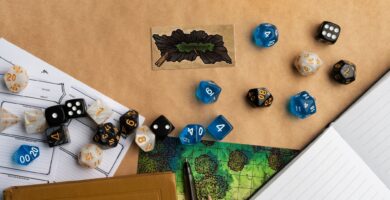
Trucos de Dead Island PS3: Consejos, estrategias y ventajas para el máximo rendimiento

Cómo medir y calcular la potencia de una bocina: métodos, tipos y consejos indispensables

Cómo recuperar la contraseña de la caja fuerte de Huawei: pasos a seguir y consejos útiles

Cómo cambiar y recuperar correos electrónicos de PS4: guía completa para PC, móviles y tabletas

Beneficios de ser fly en Pokémon Go: Instalación de APK en dispositivo móvil sin necesidad de desinstalar tu viejo Pokémon Go

Desbloqueo de una vitrocerámica: instrucciones, consejos y recomendaciones para solucionar problemas

Cómo borrar una partida de Pokémon Sol: instrucciones paso a paso y consejos útiles
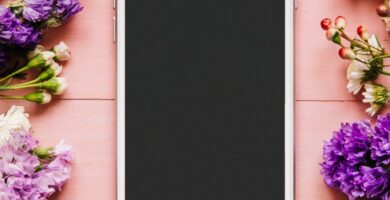
Gestionar las preferencias de consentimiento: Centro de Preferencia de Privacidad para una experiencia personalizada

Consejos y pasos para randomizar Pokémon Sol: Cómo personalizar tu experiencia de juego

Recuperación de contraseña de Spin by Oxxo: paso a paso para restablecer tu acceso de forma segura

Cómo insertar una imagen en Word desde tu celular: paso a paso y consejos útiles

Cómo rellenar el aceite de transmisión automática del Jetta A4: pasos, herramientas e instrucciones

Transferir cuentas de Clash Royale: paso a paso para cambiar de Android a iOS o de Android a Android

Verificar un boleto de Ticketmaster: Pasos sencillos para asegurar tu compra con éxito

Trucos para desbloquear contenido adicional en NFS Underground 1 pc: preparación y paso a paso detallado
Disponibilidad y descuento en Google Pixel 4: diseño, colores, pantalla, cámaras y funciones avanzadas en México

Cómo solucionar problemas de conectividad Wi-Fi: guía para resolver incidencias y asegurar una conexión estable

Consejos para solucionar problemas de conexión y mejorar la experiencia de juego online

Cómo ocultar un equipo en una red: desactivar la detección y evitar que Windows 10 nos pregunte sobre ser visibles

How to Set up and Change Language on Nintendo Switch: A Step-by-Step Guide

¿Cómo compartir pantalla con audio en Google Meet? Tutorial paso a paso con ejemplos e introducción a la función de video

Consejos y trucos para sacar el máximo provecho del San Andreas Xbox Caja Negra

Descarga y disfruta las mejores casas y solares en los Sims 4: Guía de instalación y archivos de bandeja disponibles

Herramientas gratuitas: Pautas importantes para utilizar Pixlr, Fotoefectos y otras opciones

¿Es peligroso recibir spam? Aprende a detectarlo y bloquearlo en Gmail y Outlook

Consejos para detectar boletos originales de Ticketmaster: escaneo, verificación y conclusiones

Cómo eliminar virus troyano de mi teléfono Android: guía paso a paso para proteger y asegurar tu dispositivo

Paso a paso para hacer un mechero de Minecraft: ¡descubre cómo crearlo con estos sencillos pasos!

Maximiza la diversión en Los Sims: inspira, crea, trabaja y prospera en este increíble videojuego

Qué es el DNS: Tipos, registros y cómo evitar la falsificación

Análisis externo de las características técnicas del firmware: laboratorio de pruebas, puntos fuertes y débiles, conclusiones finales

Utiliza la herramienta de recortes: cómo buscar, abrir y seleccionar en 4 simples pasos

Explorador de archivos: cómo borrar la lista de archivos recientes abiertos en Windows y macOS

Evolución de Golbat a Crobat: factores, momento y detalles de la forma más eficiente

Guía de Milfy City: Paso a paso para utilizar la Command Console Money y descubrir todo en la ciudad

Descargar juegos gratis en Xbox One: operaciones previas y guía para hacerlo desde PC

Solución error 418: Pasos para solucionarlo en Opera con VPN y ubicación personalizada

Trucos Need for Speed™ Heat: Dinero ilimitado, desbloqueo de vehículos y nivel de resistencia policial

Dominar los trucos para coser ropa a mano: paso a paso para un resultado profesional

Iniciar sesión segura en AirBNB: consejos y problemas comunes desde la web y la aplicación (Android e iOS) con Facebook, Google y más

Desocultar y ocultar chats en WhatsApp Plus: beneficios, riesgos y cómo activar la funcionalidad responsablemente

Beneficios y pasos para auto reanimarse en Apex Mobile: consejos y características generales

Transferir tu cuenta de Google a otro dispositivo: pasos y consideraciones importantes

Cómo solucionar el error ERR_TOO_MANY_REDIRECTS en Chrome: Guía completa y efectiva

Inscribe y crea carreras en GTA 5: tips para diseñar y participar en emocionantes competencias

Beneficios de subir de nivel en Steam: Cómo aumentar tu nivel, obtener insignias y aprovechar al máximo la Comunidad de Steam

Tus opciones para ganar en duelos: Dominando la habilidad de Ojo Muerto en Red Dead Redemption 2

Cómo mejorar el rendimiento de tu celular Huawei: consejos y trucos para acelerar la velocidad y optimizar el sistema

Cómo interpretar el código de fecha en las baterías para conocer su año de fabricación

Pasos para cambiar la cuenta de Netflix en una Smart TV: cómo preparar y cambiar la cuenta fácilmente

Comienza tu proyecto en iMovie: carga, une y guarda tus videos

Recuperación de contactos de WhatsApp: Por qué y cómo restaurar desde iCloud o Google

Instalación de Black Desert en español: aspectos a considerar y consejos finales

Características y funcionamiento de WhatsApp, Telegram, Facebook Messenger y otras plataformas de mensajería: ventajas y desventajas

Movistar Cloud: activación, beneficios y contratación al mejor precio

Habilidades especiales en GTA V: Super salto, caída libre y más combinaciones sorprendentes

Conjunto de programas portátiles listos para usar: LiberKey y PortableApps, la solución para llevar tus herramientas contigo

Cómo crear hilo en Minecraft: recolección, tejido y uso | Guía completa

Cree un cuestionario fácil y rápido con Word: tutorial para versiones anteriores y dispositivos móviles

Conectar dos teléfonos inalámbricos: guía paso a paso para configurar y enlazar los dispositivos

¿Qué es Rappi Travel? Descubre las ventajas de reservar dentro de la misma app: alertas de precios bajos, meses sin intereses y más

Iridium: La extensión para un control total en YouTube y cómo configurar calidad y parámetros

Ventajas y desventajas de SMB/CIFS en sus diferentes versiones: análisis completo y recomendaciones

Configuración de servidor VPN: Guía paso a paso para configurar DDNS, OpenVPN y L2TP/IPsec

Cómo revivir una batería de carro: instrucciones y pruebas de carga paso a paso

Crear tareas en Word: Pasos, diseño e imágenes para facilitar y entregar con éxito

Todo lo que necesitas para instalar RouterSploit en Linux: ¿por qué deberías usarlo?

Consejos para atrapar Pokémon fantasma: paso a paso y trucos eficaces

Cómo instalar Windows 7 en Mac: guía paso a paso con Boot Camp, VirtualBox, Parallels y VMware Fusion

Explorando el Reino de los Hielos en The Legend of Zelda: Twilight Princess

Conoce los Códigos Rocket League: recomendaciones, hacks y maniobras para dominar el juego

Obtener Spotify Premium Familiar y agregar familiares: cómo comprobar y cambiar la ubicación del domicilio

Ventajas del modo multijugador de Nintendo Switch: Únete a la partida y juega en línea con tus amigos desde Microsoft

Cómo Congelar Patatas Crudas Para Freír: Paso a paso y consejos para un resultado perfecto

Restablecer los colores de la pantalla en dispositivos Android: guía completa y solución a problemas comunes

Super Salto en GTA 5 para PS3: trucos, consejos y desafíos para dominarlo al máximo

Descargar Call Of Duty en español: los pasos para obtener la versión APK de manera sencilla y rápida

ASUS RT-AC5300 AC5300: Características técnicas, análisis interno y externo, pruebas y conclusiones finales

Pasos para enviar un archivo de Word a WhatsApp sin complicaciones

¿Cómo pedir Didi para otra persona? Guía completa paso a paso para solicitar un viaje a nombre de alguien más

Invocar un helicóptero en GTA 5: requisitos y ventajas de utilizar un dispositivo para ello

Introducción a los lenguajes compiladores: Tipos, características y ejemplos populares

Soporte técnico de Izzi: teléfono, chat y reporte para servicio técnico 24 hrs

Cómo vincular y desvincular la cuenta de Twitch de PS4: operaciones previas y guía paso a paso

Tips & Tricks: Cómo instalar y jugar tus juegos favoritos en PC paso a paso

Obtén bloques de obsidiana: Sencillos pasos para conseguirlos fácilmente

Matar un proceso de Mac: Cómo hacerlo desde el menú de Apple, atajos de teclado, Monitoreo de actividad y Terminal

Usar dos cuentas de Skype: Guía para Outlook.com, Windows y Mac sin complicaciones

Ganar XP y subir de nivel en Assassin’s Creed Odyssey: estrategias y consejos para maximizar tu progreso

ICMP: ¿Qué es y cómo funciona? Descubre las utilidades y opciones del comando ping, así como alternativas y razones para permitir o bloquear el ping en redes públicas. Manual para permitir el ping en Windows 10
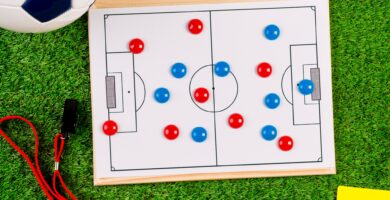
Descargar FIFA 18 para dispositivos móviles: guía completa para Android

Horda, Elfos de la noche, Humanos: Cómo llegar a Desolace para Gnomos y enanos

Cómo crear paquetes y bibliotecas en PyCharm: Pasos, instalación y utilización eficiente

Cómo cambiar la IP de acceso al router: paso a paso y ventajas de elegir la puerta de enlace predeterminada

Activar Netflix en Smart TV: guía completa para LG, Samsung y Philips paso a paso

Qué es un archivo SHS y los programas recomendados para abrirlos con ventajas y conclusión

Formación para ser consultor IT: descubre las funciones clave de un experto en informática

iCloud en Windows: Características, ventajas de uso y cómo aprovechar el almacenamiento en la nube

Skype-contactpersoon verwijderen: stapsgewijze handleiding voor Windows, MacOS, Web, mobiele telefoons en tablets

Instalación de LAME: guía completa para Audacity y sus requisitos

Los mejores trucos de FIFA 2014 para PS2: Códigos y secretos avanzados para alcanzar la victoria absoluta

Cómo encender un reloj inteligente: pasos fáciles y rápidos para activarlo correctamente

PiVPN: Aprende qué es y cómo instalar OpenVPN fácilmente con PiVPN

Identifica a los Caminantes en FIFA 19: consejos, trucos y señales para detectarlos fácilmente

Paso a paso: cómo grabar un programa de televisión en tu Smart TV Samsung

Conseguir tiradas infinitas en Coin Master: opciones y trucos para ser un buen jugador

Abrir archivos DMG en Windows y Mac: Alternativas gratuitas y de pago, paso a paso y recomendaciones

Psychonauts 2: Descarga, instalación y notas importantes sobre la duración de la campaña y cómo guardar

Cómo recuperar tu contraseña de la clave privada del SAT: pasos, recomendaciones y respuestas a tus dudas

Ventajas, desventajas y configuración del protocolo L2TP/IPsec: recomendaciones y consejos para servidor VPN

¿Por qué habilitar todos los núcleos del procesador? Explicación y pasos para verificar y ajustar los núcleos

Cómo poner la diagonal invertida en un teclado: pasos y métodos para diferentes tipos de teclado

Instrucciones para canjear códigos en World of Warships: Paso a paso para recibir tus recompensas y consideraciones adicionales

Gestionar las preferencias de consentimiento en el Centro de preferencia de privacidad: todo lo que necesitas saber

Cómo desbloquear a alguien en Fortnite: Pasos para desbloquear a un amigo y solucionar tus dudas

Como Entrenar a Tu Dragon 3: Fecha de Estreno, Protagonistas y todo lo que esperas de esta emocionante película

Descarga ya tus mods de Minecraft: encuentra, descarga e instala tus favoritos con Forge

Evita el Single Point of Failure con Sistemas Balanceados y Clusterizados: Aumenta la disponibilidad y fiabilidad de tu infraestructura

El consumo de Alexa y Google Home: ¿Alto en comparación con otros aparatos?

Google: optimizando la ruta de entrega de contenido y la confiabilidad de los DNS públicos

Regalar skins en Fortnite: Cómo hacerlo paso a paso y consejos útiles

Cómo poner acentos en una Laptop: métodos prácticos y sencillos

Jailbreak en el iPhone 6: Guía completa para realizarlo paso a paso y verificar su correcta ejecución

Descarga Fortnite en tu iPhone: instrucciones, consideraciones y pasos a seguir para jugar con Epic Games

Resetear tu extensor TP-Link: Pasos, consejos y Preguntas Frecuentes para restablecerlo a su estado de fábrica

Cómo recuperar música borrada de tu celular: guía completa con herramientas gratuitas y consejos importantes

Fortnite sin internet: ¿Una opción factible o un reto insuperable?

Tarjetas WiFi: la mejor opción para conectividad inalámbrica en ordenadores sobremesa y portátiles

Programas gratuitos para copiar DVD en Windows, macOS y Linux: ImgBurn, Burn y más

El mejor personaje de Resident Evil: Chris Redfield, Jill Valentine, Leon S. Kennedy o Albert Wesker? Descubre su historia y características destacadas según los fans

¿Qué es un archivo MP2 y cómo abrirlo? Requisitos, software y consejos imprescindibles

Solución de problemas e inicio de sesión en Spotify para PC, web y dispositivos iOS y Android

qBittorrent: Guía completa para descargar, configurar y usar el cliente BitTorrent más eficiente

Desbloqueo y bloqueo del teclado en equipos Dell Latitude: Guía completa y alternativas para activar tu teclado

¿Cómo descargar un mod? Requisitos y pasos sencillos: Paso #1, Paso #2, Paso #3

¿Cómo puedo encontrar mi correo electrónico? 5 métodos efectivos y sencillos para recuperarlo

SD-WAN: Ventajas, seguridad y rendimiento avanzado para empresas – ¿Qué operadores ofrecen SD-WAN? Descubre cifrado y gestión centralizada

Cómo instalar Claro Video y disfrutar de contenido en diversos dispositivos: guía completa y requisitos previos

Vista previa de historias: cómo capturar sin necesidad de verlas

¿Cómo jugar Free Fire sin Internet? Introducción a una nueva forma de disfrutar del juego

Paso a paso para iniciar sesión en PlayStation Network: Prepárate, conéctate e inicia sesión fácilmente

Cómo hacer un escudo en Minecraft: materiales, proceso de fabricación y consejos para personalizarlo

Los ajustes de red en Windows 10: activa y conecta tu WiFi en simples pasos

Guía para principiantes en Tennis Clash: Trucos y lanzamientos clave para dominar los controles y ganar contra jugadores reales

La Pistola Más Potente de Resident Evil 7: Características, Beneficios y Ventajas Competitivas

Reemplazar los cartuchos y realizar las operaciones previas: guía paso a paso y recomendaciones

Cómo instalar Addon Crystal Azul: Pasos sencillos y efectivos para disfrutar de este increíble complemento

Desfragmentación de Android: aprende a optimizar tu dispositivo paso a paso

Geotool, Arul John’s Utilities y Shodan: Herramientas útiles para obtener información sobre direcciones IP

Eliminación de archivos y carpetas desde CMD: pasos sencillos para liberar espacio en tu dispositivo

¿Cómo descargar una copia de una tarea en Google Classroom? Paso a paso y consejos útiles

Configuración fácil y rápida del modem Ubee Megacable: Pasos, preguntas frecuentes y consejos útiles

Quitar modo seguro en Huawei: Desactivarlo desde el administrador de aplicaciones y otras opciones útiles

Cambiar la red Wi-Fi de tu impresora HP: Pasos sencillos y consejos de seguridad para una configuración segura

¿Cómo borrar los datos de WhatsApp y emojis recientes en un teclado? Sigue estos pasos

Trucos de Spiderman PS1: Secretos y habilidades sorprendentes desbloqueados

Cómo cambiar las letras de tu teclado: instrucciones, consejos y advertencias esenciales

Importar VCF a Gmail en Android e iPhone: guía paso a paso y consejos útiles

ARP Poisoning: Conoce el protocolo, ataques y medidas de detección y mitigación para navegar seguro

El linaje de Kassandra: La controversia sobre su verdadero padre y las pruebas que respaldan la teoría

Activar y desactivar PlayStation Plus: primeros pasos, ofertas y guía completa

Cómo cambiar el idioma en Fortnite y otros juegos de Epic Games: guía fácil y efectiva

Optimización de juegos: Ajustes, actualizaciones y parches para un rendimiento óptimo

Lo que debes saber para pasar dinero en GTA 5 online: desde consolas y PC

Cómo hacer streaming en Facebook desde Xbox One: Los Pasos a Seguir y Beneficios de Usar Esta Funcionalidad

Cómo saber si clonan tu WhatsApp: consejos y alternativas adicionales desde los ajustes del móvil

Paso a paso: Cómo enumerar páginas en Word 2010 después del índice sin complicaciones

Diferencias técnicas entre un Hub y un Switch: ¿Por qué elegir un switch para nuestra red?

Harry Potter: El Mago de Todos los Tiempos y los datos detrás de su nombre

Cómo ver televisión abierta en Smart TV Samsung: paso a paso y consejos útiles

Obtención, cultivo y fabricación de mutágenos rojos: técnicas y recomendaciones paso a paso

Cómo suspender tu ordenador con el teclado en Windows: pasos fáciles y rápidos para ahorrar tiempo y energía

Cómo poner el símbolo de potencia: opciones y consejos útiles para lograrlo sin complicaciones

Submarino Kraken en GTA V: Cómo desbloquearlo, ubicación y todo lo que necesitas saber

Principales amenazas de seguridad en la red: Memorias USB, cables fraudulentos y extensiones de navegador maliciosas

Análisis Externo: Identificando los puntos fuertes y débiles en nuestro laboratorio de pruebas – Conclusiones finales

Cómo cambiar la edad en YouTube desde Pc, móviles y tabletas: guía completa para Android, iPhone/iPad

Cómo agregar una imagen de fondo en Canva: pasos sencillos para personalizar tus diseños

Cómo borrar escritos y subtítulos de videos: guía completa para PC, Avidemux, VirtualDub y dispositivos móviles

Descubre todo sobre la aplicación de Totalplay y maximiza su uso en tu PC, Smart TV y más dispositivos
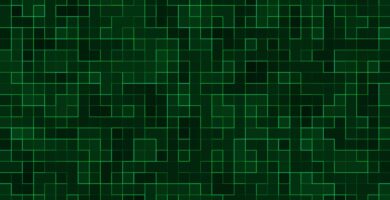
Consejos útiles para averiguar, activar y leer las coordenadas en Minecraft: ¿Qué son las coordenadas y cómo mirarlas en celular o TLauncher?
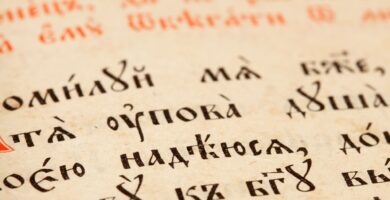
Uncharted 1: Características principales, gráficos, jugabilidad y exploración de mundos en detalle

Cómo silbar: Pasos, trucos y técnicas para encontrar el sonido correcto y practicar

Cómo hacer un corazón ♡ con el teclado: métodos, explicación y consejos útiles

Consejos de seguridad para conectar tus aparatos: evita riesgos y ahorra energía con Homedale

Conectar audífonos Bluetooth Sony: guía paso a paso y soluciones comunes a problemas de conexión

Construcción de una fuente: pasos, consejos y formas para crear una tipografía única

¿Qué versión de Excel tengo? Averigua paso a paso y descubre las características de cada versión

Subnáutica 2: Below Zero – Todo sobre la secuela y cómo instalar Nitrox para jugar multijugador

Fondos de pantalla con Gif en Windows 10: cómo poner gif como fondo de pantalla en 10 simples pasos

Cómo activar el almacenamiento masivo USB en un dispositivo Android: guía paso a paso y consejos útiles

Consejos y trucos para actualizar el firmware del router: todo lo que necesitas saber

Conectar un Huawei a una televisión: guía completa para disfrutar tus contenidos en pantalla grande

Silenciar, bloquear y configurar llamadas en WhatsApp: opciones y trucos para un mayor control

Ataques rápidos y cargados disponibles para Raichu: descubre sus movimientos de combate

Descargar Empires & Puzzles: Guía completa paso a paso para obtener el juego
Productos Personalizados: Encuentra inspiración para regalos únicos y especiales

Cómo solucionar el error de drivers en el Bluetooth: guía paso a paso y consejos útiles

Herramienta Online: Genera objetos encantados con el comando «Encantar» y «Dar» en la consola de comando

GRUB en Linux: funciones, seguridad y cómo modificar / proteger la clave de root sin fallos

Hacer el mapa: materiales necesarios y cómo expandirlo con éxito

Cyberpunk: Una mirada a su peso en la galaxia de los juegos de PC

ANDRAX: La plataforma de hacking ético para Android y los aspectos fundamentales a considerar

Alternativas y sanciones: ¿Cómo hacerlo? Condiciones y señales de rendición en otras formas

Domesticar un lobo en Minecraft: pasos, consejos y características de los lobos domesticados

Gestionar las preferencias de consentimiento en el Centro de preferencia de privacidad: controla tus datos de manera fácil y segura

ViX: Todo lo que necesitas saber sobre precios, contenidos y respuestas a tus preguntas frecuentes

Cómo canjear un código para Fortnite en PS4: Guía completa y paso a paso

Evolucionar a Munchlax: guía completa para obtener tu poderoso Snorlax

Instalación de Ocenaudio en Linux: Guía paso a paso y requisitos necesarios Importancia de los plugins en el mundo del audio y su utilidad Tutorial: Cómo instalar plugins en Wavepad Audio de forma sencilla

Cómo calcular el promedio de calificaciones: pasos sencillos para obtener el promedio de tus calificaciones

Descubre cómo elegir, cortar y configurar el tono de llamada perfecto: guía completa con Tones7, Turba, Jamendo y más

Bitso: Opiniones, límites, comisiones y más detalles sobre esta plataforma de criptomonedas
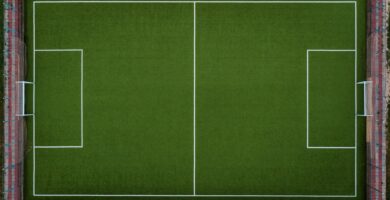
Mod de campo de fútbol para Minecraft: crea tu propio estadio y juega tus partidos favoritos
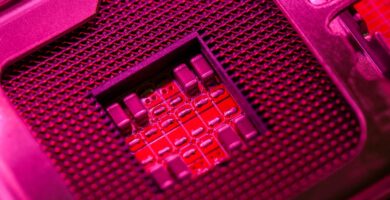
Distro perfecta para disfrutar de Kodi en Raspberry Pi: descubre la mejor opción

Cómo garantizar la seguridad del Wi-Fi: pasos clave, cifrado, actualización y aplicaciones recomendadas

Cómo cambiar el nombre del álbum de fotos en el iPhone: guía paso a paso y recomendaciones

Cómo actualizar Google Play Music en tu dispositivo Android: tutorial paso a paso y conclusiones

Cómo conseguir arcilla en Minecraft: guía paso a paso para obtener este recurso vital en el juego

Centro de preferencia de privacidad: Gestiona tus preferencias de consentimiento fácilmente

Cómo resetear y reiniciar un router Movistar: guía paso a paso y diferencias entre ambos procesos

Error 0013 de Netflix: causas, soluciones y preguntas frecuentes para contactar al soporte técnico

RappiPay: la guía completa para entenderlo, usarlo y disfrutar de sus beneficios

Descubre cómo disfrutar al máximo de PlayStation en tu Smart TV: guía completa y solución de problemas con Retroarch

AppLock: Bloquea dispositivos Android con Norton App Lock, Privacy Knight y otras alternativas confiables

Configurar modem Telcel: Guía para configurar tu contraseña y red Wifi Telcel

Cómo señalar algo en una imagen: paso a paso con herramientas de resaltado, líneas y círculos, y notas

Activar la grabación de pantalla: guía paso a paso para capturar tus momentos en video

Activación y solución de problemáticas de la cámara en un Laptop Lenovo con Windows 10: tips prácticos y pruebas de verificación

Centro de preferencia de la privacidad: cómo gestionar las preferencias de consentimiento de forma sencilla y segura

Acortar URL gratis: alternativas y consejos para hacerlo fácilmente

Usar Aplicación de Control de Dispositivos: Cómo proteger y administrar tus dispositivos fácilmente

Resident Evil: Operation Raccoon City – Cheats, Trucos y consejos para el spin-off de la serie principal

Métodos de pago aceptados en la App Store: cómo crear una ID de Apple y cambiar el método de pago sin tarjeta de crédito

Productos personalizados: ideas creativas para regalos únicos en México

Descargar Call Of Duty en el teléfono: Pasos rápidos y sencillos para disfrutar de Modern Warfare y Call Of Duty 3

Canjea tus Robux: Los métodos para cambiar por membresías en tu cuenta

Paso a paso: cómo salir de una clase de Classroom en celular sin complicaciones
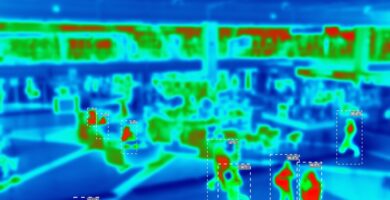
La importancia de los mapas de calor Wi-Fi: cómo optimizar tu red y evitar zonas muertas

Cómo ponerle sonido al teclado de tu celular: instrucciones y consejos para mayor comodidad y personalización

La importancia de la pantalla LCD, la pantalla de plasma y el tubo de rayos catódicos en la tecnología actual

Conexión del amplificador: pasos, componentes y recomendaciones para un óptimo audio

Fortnite Battle Royale: Cómo desplazarse rápidamente y la importancia de caer rápido

Descubre las características y ventajas de Pixabay, Fancy y Gentlemint: alternativas a través de la historia

Redes inalámbricas: una solución cada vez más popular para la conectividad

Cómo abrir y cerrar paréntesis con el teclado: métodos, pasos y consejos eficientes

Guía completa para obtener a Mew en Pokémon Let’s Go: requisitos, pasos y otras opciones

Pasos para activar un iPhone 4: guía completa y sencilla en 9 simples pasos

Cómo crear un collage con GIMP: paso a paso para redimensionar, mezclar y guardar imágenes

Ventajas de las aplicaciones UWP: libérate del bloatware y disfruta de las apps de Xbox

Dónde obtener gratis el Duke O’Death en GTA V: guía completa y ubicación del coche a prueba de balas

Cómo conocer la generación de tu procesador: métodos e interpretación del nombre, paso a paso

Acceso rápido al CD: Cómo abrir la bandeja con el teclado y más métodos eficaces

Cómo desinstalar Ubuntu en arranque dual: Guía paso a paso para PC con BIOS y UEFI

¿Cómo funciona un taxímetro? Todo lo que necesitas saber sobre su funcionamiento y ventajas

Buscar, subir y compartir clips y capturas de pantalla en Xbox: guía completa y contenido destacado

¿Qué puedo comprar con las Tarjetas de Regalo Xbox? Descubre todas las opciones disponibles ahora

Cómo ver las coordenadas en Minecraft: Guía paso a paso y consejos útiles

Consejos para iniciar sesión de forma segura en el correo Yahoo!: Preguntas frecuentes, dominios regionales y solución de problemas

Net Download Manager: mejora tus descargas de forma segura y eficiente

Actualizar la versión iOS 8.0 en iPhone 4: paso a paso y recomendaciones para aprovechar al máximo los beneficios

Cómo hacer que la marca de agua aparezca solo en una hoja: paso a paso y consejos útiles

Características de las cuentas de dominio en Windows: ¿Qué son y cómo funcionan en Grupo Hogar?

Consejos para desbloquear y mejorar el arsenal en Half-Life 2: encuentra la arma oculta y maximiza tus posibilidades


Cómo quitar aplicaciones de la pantalla principal Huawei: Guía paso a paso y consejos útiles

Obtén ventajas en GTA: Códigos de personaje, autos y guía para abrir el móvil

OneDrive: características, precios y cómo obtenerlo ¡Gratis!

Únete a un clan en Clash Royale: encuentra, solicita e ingresa a un grupo activo

El Cielo en Minecraft: una guía completa sobre dimensiones y cómo acceder a la dimensión celestial

Abrir archivos MSG: Guía paso a paso para Windows, macOS, teléfonos y tabletas. ¡Convierte archivos MSG en línea fácilmente!

Cómo hacer faroles en Minecraft: instrucciones, materiales y consejos expertos

Restaura el aspecto de Windows 7: operaciones preliminares para transformarlo en macOS

Cómo llamar a alguien que te bloqueó en WhatsApp: Métodos y consejos útiles sin usar aplicaciones falsas

SecurStick: Cómo proteger tu pendrive y archivos en tan solo unos pasos

Atajos de teclado para controlar el volumen en Windows: Aumente o disminuya el sonido fácilmente en todas las versiones

Cómo descargar un perfil de Xbox 360: pasos sencillos para disfrutar al máximo tus juegos

Configurar el Modem Huawei HG532e como Access Point: beneficios, seguridad y optimización

Solucionar error «No se puede ejecutar esta aplicación en el equipo» en Windows 10: guía completa y rápida

Comparación Galaxy Note 10 vs iPhone XS: Cámaras, Velocidad, Baterías, Precio y Disponibilidad en México

Cómo agregar amigos en Minecraft: Paso a paso y consejos importantes

Crear, personalizar y compartir diseños en Microsoft Word: Guía completa y paso a paso

Construir rápidamente en Fortnite PC: Operaciones previas y guía paso a paso

Obtener dinero infinito en Los Sims: activador, códigos y cómo introducirlos correctamente

Máquinas controlables en Horizon Forbidden West: Descubre los secretos y consejos para dominarlas

Consejos para completar la misión «Azotea en la mansión del señor Richards» en GTA V

Elimina particiones de USB fácilmente en 4 simples pasos: Conexión, Inicio, Selección y Eliminación de volúmenes

El alcance legal del hacking ético y los hackers de sombrero gris: una mirada en profundidad

Ajustes de la música en la app en iOS: maximiza la experiencia musical en los videos

Cómo crear un puente automático en Minecraft: recoge los materiales y descubre un mod increíble

Tutorial: Descargar tus talones de pago del ISSSTE en 5 sencillos pasos

Las características y modos de juego en Battlefield 2023: análisis y comparativa con otros juegos de la serie

Cómo completar todas las misiones secundarias en Red Dead Redemption 2: planifica, explora y descubre todo sobre el juego

Gestionar las preferencias de consentimiento en el Centro de preferencia de la privacidad: una guía completa

Genshin Impact: Plataformas disponibles y trucos para mejorar tu experiencia de juego

Características del Asus Laptop: Descubre todo lo que necesitas saber para elegir el mejor. Cómo desbloquear el teclado de un Asus Laptop: Consejos y soluciones efectivas. Evita que se bloquee el teclado de tu Asus Laptop con estos simples pasos

Problemas de lentitud en Slither.io: Causas y soluciones para disfrutar sin contratiempos

Chiptrip MXV S805: Características técnicas, conectividad y sistema operativo. ¡Ya disponible por menos de 30 euros!

Consejos para conectar tu Smart TV de forma inalámbrica al router sin cables

¿Quién es Código Cero? Descubre su evolución en Pokémon y las diferentes formas para evolucionar

Consejos para agrandar y modificar un mapa en Minecraft: usa World Edit, mods y comandos «/tp» y descubre alternativas creativas

Cómo encender tu PS4: paso a paso y requisitos previos para disfrutar de los juegos

Configurar y enviar correos desde tu celular: pasos y requisitos esenciales

¿Qué es y cómo utilizar la lista de deseos de Xbox? ¡Descubre los beneficios y funcionalidades!

Cómo curvar las letras en Word: Guía paso a paso y consejos para efectos de texto sorprendentes

Juegos PS3 en PS4: Todo lo que necesitas saber sobre la retrocompatibilidad y PlayStation Now

Descubre los beneficios y configuración de los auriculares Bluetooth Huawei: guía completa

Descarga fácilmente vídeos de Facebook en tu móvil con estos sencillos pasos

Cómo usar Word en el celular: pasos y herramientas para tener tus documentos al alcance de tu mano

Cómo cerrar sesión en Google Fotos: guía paso a paso y desde cualquier dispositivo

Sintoniza los canales de TV abierta en Roku: pasos para descargar y ver televisión gratuita sin cable

Cómo ver mensajes ocultos en WhatsApp Plus: ¡Descubre el chat oculto en solo 3 pasos!

Incompatibilidad de iCloud: cómo desbloquear un Apple Watch bloqueado y evitar riesgos

Inicio de sesión en Google Drive y Dropbox: Cómo pasar archivos fácilmente

Pasos y consejos para programar mensajes en WhatsApp: ahorra tiempo y organiza tus comunicaciones eficientemente

Cómo proteger tu móvil contra hackeos: consejos y medidas de seguridad esenciales

Capas en Minecraft: guía completa para conseguir y personalizar tu apariencia de personaje

Pasos para crear una serie animada: consigue una idea original, elige personajes y su historia, detalles de animación y dar vida, envíala a producción

Verificación de controladores: Solución a problemas de teclado sin funcionar o falta de teclado numérico

Protocolo NFS: guía completa sobre versiones, ventajas de rendimiento y usos en centralización de datos y acceso remoto. Tutorial para usar NFS en Windows

Problemas de cobertura WiFi: soluciones para mejorar velocidad y alcance sin complicaciones

Cómo hacer un mapa en Minecraft: pasos simples y consejos expertos
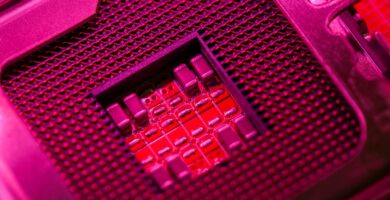
Descargar LibreELEC 8.2.4: Todas las novedades y pasos para tenerlo en tu dispositivo

La app: forma de uso, alternativas de edición y las versiones para almacenarlo

Encuentra el Cargobob: diseño y ubicación en GTA 5

¿Cómo saber cuántos GB tiene mi iPhone? Descubre los métodos para verificarlo en pocos pasos

Descubre los caballos especiales de Zelda y conoce todas las opciones disponibles

Motivos para bloquear ping en routers ASUS: Protege tu red y mejora la seguridad online

Cómo hacer estanterías en Minecraft: Paso a paso y materiales necesarios para construir bibliotecas

Gestionar los permisos para compartir desde la PC: todo lo que necesitas saber

Teletransportación en Minecraft: ¡Descubre cómo usar y ver las coordenadas de Steve sin complicaciones!

Internet Satelital Viasat: Cobertura, funcionamiento y beneficios del WiFi Urbano y Comunitario

Cerrar sesión en Netflix desde la PC: cómo ver secciones activas, eliminar dispositivos y bloquear perfiles

Páginas para descargar listas de reproducción: Guía completa para convertir a MP3 con Ddownr, Loader.to y ConverterBear

Cómo implementar una política de claves y crear una contraseña segura: consejos y pasos clave

Cómo jugar para dos con Nintendo Switch: requisitos, modos multijugador local y en línea

¿Cómo ver y usar los Emojis de iPhone en un Huawei? Guía completa y alternativas disponibles

Save the World, Battle Royale y Creative: Descripción, jugabilidad y seguridad en el tiempo de juego

Quitar patrón de desbloqueo en Samsung: métodos efectivos y paso a paso para acceder a tu teléfono sin contraseña

Cómo usar correctamente el modo de mira en PUBG: Cheats y consejos para dominar el juego

¿Cómo saber si una IP es pública o privada? Aprende a distinguirlas y conoce sus características

Ventajas y formas de evitar que Microsoft Edge se abra solo: Todo lo que necesitas saber

WinRAR en Mac: ¿Qué es y por qué descargarlo? Guía completa de instalación y solución de errores

Actualizar juego a versión española: pasos, ventajas y requisitos para la traducción en Night in the Woods

Introducción a Gran Turismo Sport: Requerimientos de Almacenamiento y Consejos para Reducir el Espacio del Juego

Los mejores APK para actualizar Youtube: cómo descargar sin usar Google Play Store

Instalación de Pwntools 3.0: guía paso a paso y requisitos necesarios

Configuración y beneficios de jugar juegos de PC en Android: Guía completa y consejos para un rendimiento óptimo

Risiko Online: juega en Windows, Mac, Web, Android e iOS y descubre otros emocionantes juegos en línea

Cómo activar la verificación en dos pasos en Twitter: guía paso a paso para dispositivos Android, iPhone y PC

Eliminar AssistiveTouch en iPhone X: guía rápida y sencilla

Construye tu propia linterna en Minecraft: Cómo hacer antorchas sin carbón y otras variantes

Análisis completo del router NETGEAR R9000 Nighthawk X10: características técnicas, pruebas LAN-WAN y LAN-WLAN, pruebas de rendimiento en 2.4GHz y 5GHz, análisis del firmware y aplicaciones adicionales. Opiniones y conclusiones

Encantos, ítems y técnicas para respirar bajo el agua en Minecraft: todo lo que necesitas saber

Solución de problemas y configuración del sensor: activación, desactivación y calibración paso a paso para evitar inconvenientes

El misterio y significado detrás del Anillo de Nathan Drake: una introducción reveladora

Active Directory: Qué es, cómo activarlo y usar Usuarios y Equipos en Windows 10

Cómo hacer un server en Aternos 2022: Paso a paso para descargar, instalar y activar mods
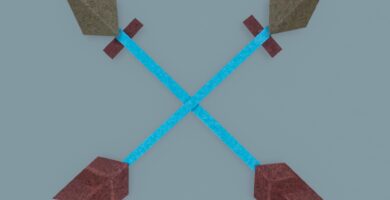
Cómo encantar un tridente en Minecraft: pasos, materiales y encantamientos indispensables

Construye tu Bocina Amplificada Casera en 7 simples pasos: ¡Disfruta del potente sonido en casa!

Cómo solucionar problemas con el router: guía paso a paso para comprobar, configurar y solucionar errores comunes

Cómo hacer un cubo en Minecraft: materiales, pasos e instrucciones completas

Cómo poner una aplicación en el escritorio, menú Inicio y barra de tareas de Windows 10: guía fácil y rápida

Análisis externo y características técnicas de Edimax EW-7711MAC AC450: software incorporado, puntos fuertes y débiles, conclusiones wireless

Impresión de fotos como polaroids: guía completa paso a paso con consejos y recomendaciones

Cómo grabar la imagen ISO y arrancar con CD / DVD: Guía paso a paso con HDAT2 para probar y reparar un disco

Cómo instalar Roku en una Smart TV: pasos sencillos para disfrutar de tus contenidos favoritos

Configuración del router: Cómo encontrar la dirección IP de mi Roku sin control remoto en 2 simples pasos
Repetidores WiFi: Guía completa para acceder, configurar y elegir el mejor amplificador según tus necesidades

Cómo establecer rangos en un servidor de Minecraft: pasos y configuración completa de permisos y privilegios

Consejos para desvincular una cuenta de Google de forma fácil y segura
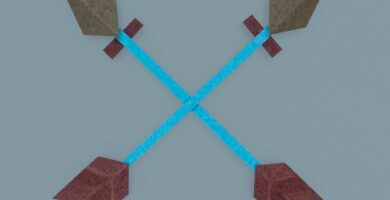
Unbreaking: La lealtad de la canalización empalada con Riptide, una combinación imparable

Agrandar objetos en Los Sims 4: Cómo aumentar el tamaño paso a paso y consejos útiles

Descubre cómo aprovechar al máximo la cámara en tu Nintendo Switch: consejos, trucos y soluciones a problemas comunes

Tipos de servidores Proxy: desactivar y proteger tu conexión en navegadores populares

¿Para qué se utilizan los valores hash? Propiedades, funcionamiento y rendimiento de los algoritmos hash SHA2, SHA-3 y KDF

Cómo hacer escaleras en Minecraft: paso a paso e ingeniosos trucos para construir escaleras de todo tipo

Conecta y utiliza un mando de Wii U en tu PlayStation 4: todo lo que necesitas saber

Trucos y códigos de juego: Descubre los secretos de Warcraft 3 The Frozen Throne PC sin complicaciones

Preguntas Frecuentes de Uber Eats: ¿Qué es Uber Eats y cómo usarlo en mi dispositivo móvil?

Cómo protegerte contra el malware: consejos prácticos y medidas de seguridad eficaces

Cuántas horas llevas jugando a LOL: Descubre cómo saber exactamente tu tiempo de juego

Cómo se come en Minecraft: todo lo que necesitas saber para sobrevivir y alimentarte en el juego

Cómo hacer de día en Minecraft: Añade luz y crea un encantamiento «Luz del Día» con simples pasos

Instalar y configurar SQL Server en Docker: Guía completa para principiantes

Obtener el MO08 y el movimiento de buceo en Pokemon Esmeralda: guía de Ciudad Algaria y el centro espacial

Trucos y consejos útiles: Aprovecha los puntos de habilidad y hechizos en God of War®

Trucos y velocidades en Guitar Hero 3 Xbox 360: disfruta de una experiencia profesional con una guitarra de aire alternativa

El completo tutorial para descargar y configurar MUGEN: archivos, directorio de instalación y más

Cómo usar Spotify en PS4: guía paso a paso para conectar, desconectar y disfrutar de tu música

Cómo desbloquear todos los logros en Free Fire: consejos, estrategias y trucos infalibles

Cómo recuperar grupos de WhatsApp: paso a paso y mejores prácticas

Eliminar un número de página en Word sin afectar los demás: trucos y pasos sencillos para lograrlo sin complicaciones

Whatsapp Plus: Qué es, cómo funciona el doble check y cómo desactivarlo

Transferencia de archivos y aplicaciones a la tarjeta SD en Huawei: pasos fáciles y rápidos para liberar espacio en la memoria interna

Cómo ver películas en PS4: guía completa para reproducir desde USB, disco duro externo o servicios de streaming

Cómo encender tu laptop Mac: operaciones preliminares, soluciones a problemas e instrucciones paso a paso

Pasos para crear y compartir un documento en Word: ventajas y opiniones de usuarios sobre la utilidad de documentos compartidos

Cómo grabar en una Smart TV Samsung: guía paso a paso y recomendaciones para utilizar el grabador de pantalla

Tipos de hacks en Free Fire: ¿Para qué sirven y cómo evitar ser baneado?

Tips para descargar una App: restricciones y consejos para evitar compras no deseadas

Cuidado en redes públicas: Comenzar a utilizar DroidSheep para proteger tus conexiones

Cómo ganar dinero en GTA Online: Guía para principiantes en ordenador

Conexión de PlayStation 3 al Ordenador: paso a paso, requisitos y utilidades para disfrutar al máximo

Tutorial: Personalización del diseño en Google Forms – Pasos, ejemplos y conclusión

Cómo eliminar historial: procedimiento desde el ordenador o móvil paso a paso

Análisis externo e interno del router: configuración, pruebas de rendimiento y estadísticas del E3000

Cómo poner una imagen transparente en Word: paso a paso y beneficios de un fondo transparente
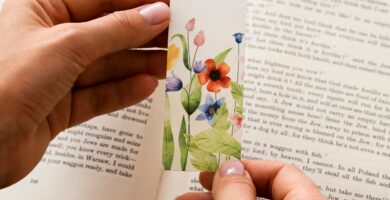
Los pasos básicos para crear un mini libro en Word: introducción y formato de página necesario

Mejores aplicaciones de navegación GPS en iOS y Android

Cómo apagar de forma segura el Huawei Y9: pasos y consejos para un apagado sin complicaciones

Abrir archivos XML en Premiere Rush: Tutorial paso a paso y ventajas de la importación en 6 sencillos pasos

Juega en pantalla dividida a Black Ops 3 PS4: paso a paso y configuración para disfrutar con un amigo

Los mejores trucos de transporte en GTA Online: Avioneta de acrobacias, fumigadora y más. ¡Conviértete en un maestro de las alturas!

Lista de trucos de juegos de video: Mejora tu jugabilidad y domina los modos multijugador sin activar los trucos

Trucos para obtener logros: Cómo canjear códigos válidos y activos en Vault of Secrets

Cómo rastrear un vuelo con Aeroméxico: consejos para utilizar una aplicación de seguimiento de vuelos y contactar con el aeropuerto

Compartir Wi-Fi por Bluetooth: pasos sencillos para conectar tus dispositivos y disfrutar de internet sin complicaciones

Conectar Xbox 360 a TV sin HDMI: Soluciones con SCART y componente AV ante problemas

¿Cómo saber cuántos dispositivos están conectados a mi WiFi? Guía completa y herramientas para controlar tu red

Plenty of Fish (POF): Características, ventajas, desventajas y alternativas en la versión móvil

Efecto de imagen completa: adición de desenfoque por movimiento y opciones para lograrlo

Aprende a escanear fotos con tu iPhone: guía completa y trucos para obtener los mejores resultados

Consejos finales: Cómo ver televisión abierta en Roku con antena y aplicaciones de la biblioteca

Los beneficios de usar Macrium Reflect: una introducción completa y detallada

Gestionar las preferencias de consentimiento en el Centro de Preferencia de la Privacidad: controla tus datos de forma segura y sencilla

Cómo hacer velas en Minecraft: Recoge recursos y sigue estos simples pasos para crear y usar una vela

Generadores de oro y diamantes gratuitos en Legacy Of Discord sin autenticación de seres humanos: trucos actualizados 2021

Fing: Características del complemento y su utilidad, ¿Vale la pena utilizar este software?

Descarga, uso y funciones de B612: El mejor tutorial para activar flash, filtros y hacer video llamadas con esta aplicación

Trucos y consejos para la supervivencia en Silent Hill 3: Introducción, claves, tutorial y trucos extras

Desactivar TalkBack en Huawei: guía completa y solución a los problemas comunes en 7 pasos

Abrir archivos APK en PC: guía completa con Android Studio y emulador, 7-Zip y Keka para extraerlos

Enviar e-mails anónimos de forma segura: guía completa y opciones de correo temporal

Cómo insertar y utilizar ecuaciones en Word: guía paso a paso y consejos útiles

Navegadores alternativos a Tor: Descubre cómo entrar en la Deep Web con Whonix, I2P y Firefox

Dominio los nuevos remates: aspectos importantes y procedimiento para hacer la Croqueta en FIFA 19

Cómo hacer tinte blanco en Minecraft: recolecta, mezcla y utiliza los materiales adecuados

Distribución de Pirrit: Una mirada a MPlayerX, NicePlayer y VLC

Configuración de Smart Mesh en AP Aruba Instant On: Alta de APs, primer SSID para empleados y explicación paso a paso

Administra tu historial de descargas en Xbox: consulta, elimina y comparte contenido fácilmente

Instabridge: descubre las ventajas de instalar, usar y acceder a redes WiFi con facilidad

Descargar The Last of Us para PC: una luz al final del túnel con juegos similares en Steam y PlayStation Now

Trucos, controles y consejos para usar el helicóptero en GTA 5 PS4: todo lo que necesitas saber

Métodos y ventajas de abrir un archivo APPX: Guía definitiva con requisitos, programas y tips

Sky App: Descubre todos sus beneficios, descarga gratuita y respuestas a preguntas frecuentes

Beneficios y experiencias con Weex Wallet Webapp: clientes satisfechos y opiniones genuinas

Política de Devolución de Juegos de Nintendo Switch: cómo devolver un juego y excepciones a tener en cuenta

MiniProxy: requisitos y limitaciones técnicas para su funcionamiento eficiente
Cómo ver mi contraseña de PlayStation Network: pasos sencillos para recuperar tu cuenta PSN

Cómo ver y descargar Amazon Prime Video en PS4: guía completa y sencilla
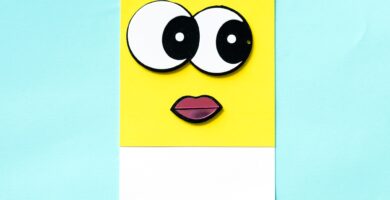
Lickitung en Pokémon GO: encuentro, captura y habilidades de este Pokémon

Cómo crear una cuenta en PlayStation 3: Pasos, información y consejos útiles

Los mejores trucos en FIFA 19 PS3: Goles fáciles y auto atajadas, desde básicos hasta avanzados

Dudas o problemas para desinstalar Epic Games Launcher de Mac: Soluciones y pasos a seguir

Iniciar sesión en Mi Cuenta GurúComm: acceso fácil y rápido a tus datos y servicios

Los archivos XLAM: su utilidad, cómo abrirlos y alternativas a considerar

Requisitos mínimos y pasos para jugar en GTA Roleplay: ¡Conviértete en un participante en 3 sencillos pasos!

Cómo reportar una cuenta de Free Fire: pasos a seguir y secciones a considerar para denunciar a un jugador

Cómo salir del modo seguro de PS4: información básica, solución de problemas y actualizaciones del sistema

Eliminar la cuenta principal de PS4: paso a paso y desde diferentes dispositivos

Conectar una Laptop a una Bocina Bluetooth: Prerequisitos y Pasos para una Conexión Exitosa

Desinstalación del BIOS de HP Pavilion Notebook: Pasos y precauciones para lograrlo con éxito

Paso a paso: Cómo ver el número de celular en Messenger y conocer los participantes de la conversación

Separación de clips de audio y vídeo en Premiere Elements: consejos y pasos a seguir

Resetează și repornește dispozitivul Samsung în mod sigur: ghid complet pentru a elimina problemele și aplicațiile corupte

Pasos para reemplazar la batería de tu Notebook HP Stream: Retirar tornillos, quitar adhesivos y más

Conviértete en un veterano de Steam: Consejos para agregar amigos sin pagar
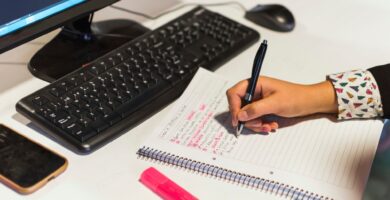
Crear un examen de opción múltiple en Word: elementos, instrucciones y tips para configurar y documentar los resultados

El modem Blue Telecomm: guía completa para configurar, activar y mejorar tu conexión a internet

GTA V: Consejos y técnicas para ganar peleas callejeras de forma exitosa

Administrar contraseñas en Firefox: paso a paso en ordenador, smartphones y tabletas

Restaurar Skype en PC, smartphones y tabletas: paso a paso para restablecer tu cuenta y contactos

Gestionar tus preferencias de privacidad en el Centro de Preferencia: una guía completa

Características y requisitos mínimos de Forza Horizon 3: explorando una alternativa excepcional para disfrutar el juego

Consejos y trucos para comer en Minecraft: cómo obtener y cocinar comida, funcionamiento en distintas plataformas

Paso a paso: Cómo cambiar la contraseña de tu Modem Huawei B310s-518 y mejorar la seguridad

Recuperar mi cuenta de Mercado Libre: Pasos sencillos y eficaces para restablecer el acceso y configurar una nueva contraseña

Trucos básicos y avanzados para PS3, Xbox 360 y PC: ¡Aprovecha al máximo y consigue los mejores resultados!

Cómo desinstalar Bitdefender: procedimientos estándar y alternativos para Windows, Android y iOS

Beneficios y consejos para la separación de páginas en Microsoft Word: todo lo que necesitas saber

Problemas y soluciones con la vibración de los mandos de Xbox: guía completa y paso a paso

Solución de problemas y mensajes de error en GTA online: consideraciones útiles para disfrutar sin contratiempos

Eliminar sombras en Fortnite PS4: conceptos previos y configuraciones de gráficos adicionales

Cómo abrir archivos XML en Excel y exportar facturas del SAT paso a paso

Cómo reiniciar un Smart TV: instrucciones paso a paso, consejos y soluciones con o sin control remoto

¿Cómo identificar y ubicar a los vampiros? Consejos para realizar investigación, localizar testigos oculares y detectar energías

Desconectarse en Discord: pasos para establecer el estado invisible y mantener la privacidad

Consejos para mejorar la puntería en Fortnite: ajusta la configuración, utiliza ratón y teclado, objetiva mejor con escopeta y más

Actualizar tu Smart TV LG: Pasos sencillos y detallados para instalar la última actualización de firmware

Crear una cuenta en Play Store: Regístrate, añade una forma de pago y pruébala en 3 simples pasos

Configuración y cierre de sesión en PlayStation 4: paso a paso y consejos para una experiencia óptima

Dudas sobre el control de izzi: configuración, programación y solución de problemas paso a paso


¿Qué es un «reseteo» del Huawei Y6?: Guía completa y recomendaciones para un reseteo exitoso

Cómo hacer el dispositivo Pikachu: paso a paso para construirlo y decorarlo con facilidad

Cómo quitar sombreado en Word: métodos y pasos para eliminar el formato sombreado de texto en documentos

Ubicación de los archivos temporales en Mac y Mac OS: Guía completa

Poción de respiración acuática: Encantamiento y soluciones creativas para una mejora energética

Navegadores móviles: Google Chrome, Mozilla Firefox, Safari, Opera, Dolphin – características y diferencias

Cinco formas rápidas y sencillas de combinar archivos PDF con Foxit Reader: paso a paso y sin complicaciones

Trucos del tercer prototipo de PC 31st: Desbloquea áreas, aumenta energías y domina habilidades

Gestionar las preferencias de consentimiento en el Centro de Preferencia de Privacidad: cómo hacerlo correctamente

Usando Windows 10: Las capturas de pantalla y respaldos, la otra forma y otra alternativa

Elige la mejor laptop para ti: MacBook Pro de Apple, ROG G750JS de Asus, ZBook 17 de HP o Helix de Lenovo

Las tarántulas bebés: tamaño, características, alimentación y cómo identificarlas

Cambiar el correo del Administrador en Windows 10: Guía paso a paso y consideraciones importantes

El iPhone 11: Resumen sobre diseño, pantalla, cámaras, hardware y desempeño. Conectividad y precio aquí

Cómo hacer arena en Little Alchemy: Paso a paso y combinaciones para crearla fácilmente

Minecraft: Todo lo que necesitas saber sobre este famoso videojuego de construcción y aventura

Ventajas y pasos para instalar juegos desde un disco externo: Requisitos, consejos y compatibilidad con PS4 y PS5

Vincular y fusionar cuentas de Fortnite: Únete fácilmente a Facebook, PC, Xbox One y Nintendo Switch

Cómo copiar una imagen de un PDF a Word: paso a paso y sin complicaciones

Pasos para configurar y activar el corrector ortográfico multilenguaje en Word 2013: guía completa

Ejecutar en Fortnite: operaciones preliminares para PC, móviles, tabletas y consolas

Cómo configurar los mejores servidores DNS de PS4: información general y solución de problemas

Beneficios y explicación del encoding: ¿Qué es y por qué es importante?

Cambiar de plan en Spotify Premium: guía completa y preguntas frecuentes para usuarios de Plan Familiar, Duo y Estudiante

Cuidado con los dispositivos USB: medidas de seguridad y precauciones para evitar hackeos

Cómo solucionar errores en Google Chrome: Restablecer, desinstalar y otras alternativas para resolver problemas de conexión

Consejos y configuración del chat en Rainbow Six para mejorar tu experiencia en las partidas

Cómo actualizar la BIOS de Asus: Instrucciones, consejos y todo lo que necesitas saber

Desactivar Buscar mi iPhone de forma remota: recuperación de contraseña y autenticación de dos factores

Soluciones para restablecer el acceso a Internet en mi módem Megacable: consejos y soporte técnico

Cómo restaurar el programa de servicios de Google Play: información previa y pasos a seguir

AGP: Puerto de gráficos avanzado – Todo lo que debes saber y sus aplicaciones

Cómo quitar la aplicación Start en Windows 7, 8 o 10: pasos sencillos y efectivos

Tipos de cables de red Ethernet: UTP, FTP, STP, S/FTP – ¿Cuál debes elegir y cómo afecta a tu conexión?

Vel 46, el mejor equipo de asalto para el combate de campo en KV Broadside

Utilizar cable USB-C y adaptador para el coche: Cargar Nintendo Switch de forma eficiente y cómoda
Optimización del intervalo de baliza en routers: beneficios, configuración y términos clave para juegos en línea y múltiples puntos de acceso
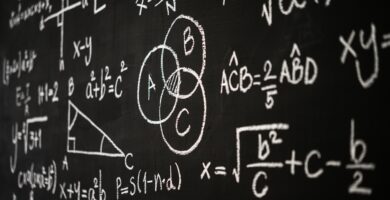
Cómo calcular amperios: paso a paso, fórmulas y consejos útiles

Acceso al andén de la Terminal 1 del Aeropuerto Internacional Benito Juárez: ubicación y respuestas a tus preguntas frecuentes

Cómo agregar y quitar hipervínculos en Word Mac: guía paso a paso y solución de errores

Compartir grupos de Telegram: ventajas, características y pasos a seguir para garantizar la seguridad del contenido

Lo Que Debes Recordar Al Pedir Un Deseo A la Luna: Instrucciones y mejores momentos para lograrlo

Duplicar control remoto de puerta: información preliminar y métodos sin original

DEFT: La distribución más completa para análisis forense de datos

Cómo crear y personalizar una tabla bonita en Word: consejos, estilos y funciones avanzadas

Consejos para copiar el URL de una imagen: paso a paso desde tu dispositivo móvil o navegador web

Cómo descargar Super Mario 3D en PC: Pasos para encontrar un emulador de Wii U, extraer y ejecutar los archivos correctamente

La función de la Luna Carmesí en el Santuario de Midraoh: Requisitos y ubicación de la misión

SNMP: Protocolo, MIB y niveles de seguridad para monitoreo y gestión de redes

Minigun GTA: Guía completa y curiosidades sobre esta poderosa arma de Grand Theft Auto

ID de Objetos Unturned: Comandos de consola y tipos de vehículos y coches II

Pasos a seguir para utilizar la regla en Word 2016: Enciende, alinea y ajusta con facilidad

Decodificador Totalplay: tipos, desbloqueo y consejos para una mejor experiencia de cliente

Conexión de control PS3 a PC: instrucciones para conectar de forma inalámbrica o por cable

Paso a paso: Cómo cambiar la hora en un reloj digital y consejos útiles para mantenerlo actualizado

Pasos para desbloquear una USB: cómo quitar la protección contra escritura y solucionar problemas

Ubicación de los servidores de Fortnite y cómo mejorar el PING: consejos y explicación detallada

Lo que debes saber sobre el modo arena en Fortnite: niveles y cómo jugarlo

Conexión a Internet en Panasonic Viera: Instrucciones paso a paso para conectar de forma inalámbrica o por cable Ethernet
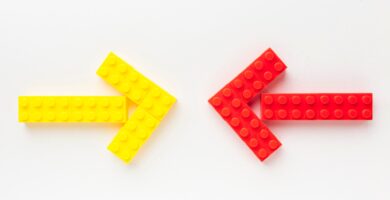
Diferencias entre bit, byte, megabit y megabyte: ¿Qué son y cómo se relacionan?

Actualizar el iPhone 4 a iOS 10: Cómo hacerlo correctamente y las mejores opciones para lograrlo

Conseguir tonos grises en Minecraft: Trucos y métodos para obtener tintes grises de forma fácil y rápida

Customize and Optimize Your Nintendo Switch Home Screen: Tips, Steps, and Settings

Cómo hacer antorchas en Minecraft: materiales necesarios y procedimiento paso a paso

Crear tu propio Netflix privado: descubre las mejores aplicaciones de escritorio y complementos para Kodi

La fiabilidad de CrystalDisk Info: cómo nos puede ayudar a mantener nuestros datos seguros

Las ventajas exclusivas de Lightworks: el software profesional para producción de vídeos

Eliminar cuenta de PlayStation 4: Pasos sencillos para finalizar el proceso correctamente

Steg: Herramientas de ocultación de datos para Windows, Mac y Linux

FIDO2: En qué consiste, cómo funciona y sus ventajas en la seguridad digital: todo lo que necesitas saber

Gestionar las preferencias de privacidad: configuración en el Centro de Preferencia y consentimiento

Descarga las presentaciones de Prezi: pasos simples para obtener tus presentaciones
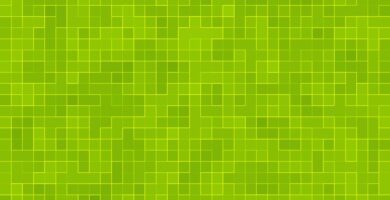
Construye una baliza en Minecraft: guía paso a paso y materiales necesarios

Mejora tu experiencia en Rise of the Tomb Raider: Consejos, trucos y equipamiento para vencer a los enemigos

Cómo vincular 2 bocinas Bluetooth: Guía paso a paso para una conexión perfecta

Domotiza tu hogar: guía para usar bombillas Wi-Fi, enchufes inteligentes y sensores con altavoces inteligentes

Poner la letra Ó mayúscula con acento: pasos y trucos para Windows y MacOS

Servidor VPS administrado vs no administrado: ¿Cuál conviene elegir y cuándo usar cada opción?

Samsung Galaxy S8: Reseñas, características y análisis detallado para escoger el smartphone insignia ideal

Fichar jugadores sin contrato en FIFA 18: Consejos y guía paso a paso para sacar el máximo provecho a tu equipo

Cómo conectar una bocina Bluetooth a tu PC: pasos fáciles para configurar y sincronizar correctamente

Un vistazo al funcionamiento interno del sistema operativo Windows: Tutorial, ejemplos y ventajas

Aplicaciones con plantillas: cómo aprovechar al máximo tus proyectos

Cómo formatear un celular M4: paso a paso para resetear y restaurar tus contenidos

Cómo quitar la cuenta Google Huawei: guía completa, consejos y soluciones a posibles errores

Usar letra negrita en Facebook desde un celular: guía completa y conclusiones de su importancia y limitaciones

Pasos para poner contraseña a Google Fotos: cómo proteger tus imágenes con seguridad y privacidad

Wireless Network Watcher: Explorando su funcionamiento, solución a problemas y evaluando su utilidad
Construcción de Beacons en Minecraft: paso a paso para obtener el máximo rendimiento

Ark: Cómo hacer pintura en 3 simples pasos – Desbloquea la receta, craftea la olla y pinta tus objetos favoritos

Consejos y trucos para maximizar la experiencia de juego: pasos básicos, herramientas adicionales y sugerencias para jugar con éxito

Batman: El nombre real y el desarrollo del icónico héroe oscuro revelados

Consejos para crear apodos originales en Free Fire: trucos, tipografías únicas y símbolos sin dejar el nombre en blanco

Conectar el mando Pro de Nintendo Switch a la PC: Pasos, configuración y disfruta de la experiencia de juego

Crear una imagen del sistema: requisitos, pasos y recomendaciones para clonar y respaldar tu PC

Los Sims 4: Cómo tener más de 8 sims y combinar familias de manera sencilla. Guía paso a paso y trucos para aumentar la diversión en tu juego de estilo sim

Gestionar las preferencias de consentimiento en el Centro de Preferencia de Privacidad: controla tus datos de manera sencilla y segura

Cómo hacer llamadas desde tu tablet: guía paso a paso con trucos y aplicaciones telefónicas

Gestionar las preferencias de consentimiento: Centro de preferencia de privacidad y configuración fácil

Spotify: Precio y Planes de suscripción, cómo registrarse y descargar, compatibilidad con dispositivos y canciones descargables

Completa desafíos en Fortnite y obtén la skin deseada: paso a paso para cargar, iniciar y completar en el Pase de Batalla

Beneficios y retos de las evaluaciones virtuales en el aula invertida: características, enfoque académico y más

Cómo normalizar datos de Excel: paso a paso en PC, Online y en dispositivos móviles

Tutorial: ¿Cómo imprimir un formulario de Google Forms? Pasos y ajustes avanzados Ejemplos prácticos de impresión. ¡Aprende a hacerlo fácilmente! En conclusión, ¿cómo imprimir un formulario de Google Forms? Finalmente, la solución

Geary en Ubuntu: Cómo instalarlo y explorar sus funciones principales

Tipos de control de acceso: RBAC, DAC, MAC y ABAC. ¿Cuál elegir y por qué? Los beneficios y limitaciones

Cómo detectar el uso no autorizado de tu equipo para minar criptomonedas: guía y software especializado

Pasos para evitar que League of Legends me saque de la partida: configuración y soluciones alternativas

Qué es North Yankton: historia y curiosidades de este lugar ficticio en los videojuegos

Promedio móvil simple (PMS) y promedio móvil exponencial (PME): todo lo que necesitas saber y cuándo utilizarlos correctamente

Lo mejor y no tan bueno del Huawei Mate 10: análisis y ejemplos de fotos, ¿ideal para quién?

Por qué proteger las redes Wi-Fi: consejos para asegurar tu conexión y evitar riesgos

Localiza un iPhone con «Buscar a mis amigos»: guía fácil y efectiva

Compartir datos en Android e iPhone: guía completa y paso a paso para compartir Internet desde tu computadora a tu celular

Actualización de la PS4 desde un USB: Instrucciones paso a paso para preparar y actualizar la consola

Introducción a Homebrew: Ventajas, seguridad y consideraciones legales al utilizarlo en Nintendo Switch

Gestionar las preferencias de consentimiento en el Centro de Preferencia de Privacidad: cómo personalizar tu experiencia online

Cómo sumar kilómetros en Pokémon Go sin moverte: Prepara tu entorno y sigue estos pasos esenciales

Cómo obtener y usar balas explosivas en GTA 5: trucos, consejos y veredicto final

Monstruos de Dauntless: Una guía completa de tipos, desafíos y su relevancia en el juego

Cómo saber cuál es el holograma de mi auto: requisitos, tipos y consejos útiles

Consigue Ropa Gratis en Roblox: Guía completa para obtener Robux, códigos, sorteos y más

Cómo quitar la lluvia en Minecraft: consejos, comandos y herramientas para cambiar el clima en el juego

Algunas funciones del Bot Mee6: moderadores, niveles y más sorpresas

Cancelar Xbox Game Pass en PC: guía fácil y rápida paso a paso

Qué es un hacker y cuál es su importancia en la ciberseguridad: los más famosos como Kevin Mitnick, Kevin Poulsen y más

Airplay en macOS: Configuración, compatibilidad y consejos para obtener la mejor experiencia

Los Mejores Trucos de Spider-Man 2 para PS1: Consejos y Cómo Utilizarlos Correctamente

Cómo hacer monstruos en Minecraft: guía paso a paso para crear golems y monstruos de nieve

Guía: Cómo sacar el dedo en GTA 5 PC – Consejos y pasos para hacerlo correctamente

Trucos de GTA 5: Invencibilidad en Xbox 360 sin secretos ni complicaciones

Análisis externo del dron Syma X5C: Pruebas, puntos fuertes y débiles, y conclusiones finales

Cambiar a la rama de actualizaciones Firefox 52 ESR: Guía completa y sencilla para realizar la transición

Configuración y características del protocolo MST: todo sobre el MSTP en el switch Edimax GS-5416PLC

DHCP: ¿Qué es y para qué sirve? Ventajas, desventajas y cómo influye en tu red empresarial

Contador inteligente de luz: funciones y características del revolucionario sistema de medición Vulnerabilidades en el contador inteligente descubiertas por Tarlogic: ¿cuáles son y cómo se solucionan? ¿Qué se requiere para manipular el contador inteligente de luz? Descubriendo los requisitos necesarios

Recuperar contraseña de clave privada del SAT: Paso a paso y consejos útiles
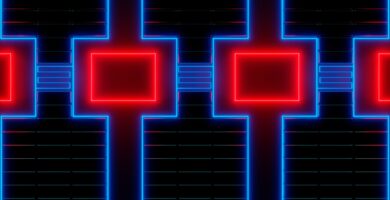
Consejos adicionales para una experiencia óptima en Super Mario 64: trucos, niveles secretos y Power Stars

Configurar métodos de pago en Google Play: guía completa para habilitar compras y solucionar problemas

BitSnoop y HDClub: reclamaciones permanentes y ataques DDoS que no paran

Tiendas Kiosko en México: Historia, ubicaciones y cómo contactar con nosotros

Análisis de características técnicas del D-Link DGS-108: laboratorio de pruebas, puntos fuertes y débiles, conclusiones finales

Cambiar el tamaño y orientación de las hojas en Word: instrucciones paso a paso y consejos útiles

Guía completa de misiones en GTA V: cómo disfrutarlas juntos, solucionar problemas y encontrar el lugar ideal para jugar

Poner corchetes y llaves en el teclado: Guía completa para Windows 10 y Windows 11

El problema del calor en la CPU de la Raspberry Pi 3: solución con disipador y ventilador

¡Descubre cómo jugar Subnautica Multijugador y sumérgete en la aventura!

Agregar amigos en Tuning Club Online: guía completa y consejos útiles Uso de Spideroak con iPhone: paso a paso y recomendaciones para una sincronización exitosa

Viajero de Destiny: Mejoras, elementos de juego y consejos para dominarlo con éxito

Cómo conectar unas bocinas a un amplificador: paso a paso y precauciones a tener en cuenta

Tiendas Mambo: Productos, servicios e historia. Encuentra información y contacto en México

Refacturar en Uber: Cómo descargar facturas, activar el servicio y más información importante

Eleve su búsqueda de empleo: 5 programas informáticos esenciales y cómo utilizarlos

Cambiar Skin en Minecraft No Premium: Guía paso a paso para aplicar una nueva skin y empezar a jugar con estilo

Enlazar tu repetidor wifi Claro: guía completa para configurarlo y resetearlo a estado de fábrica

Cómo aprovechar al máximo la función de descarga en segundo plano de Nintendo Switch: características, ventajas y consideraciones

Consejos y pasos para unirse a una sala de baile en Just Dance Now: ¡Disfruta al máximo la experiencia!

Cómo construir tu propio proyector para celular en casa: paso a paso y materiales necesarios

Apple: todo sobre la empresa, sus acciones, productos y competidores

Solución de problemas de conexión inalámbrica: Cómo reiniciar y configurar el mando Pro de Nintendo Switch

Cómo conseguir y utilizar tu propio código de creador en Fortnite: Guía completa y práctica para el 2022

Tecnología 5G en México: preguntas frecuentes, ventajas y fechas de lanzamiento

Cómo ahorrar datos y conectarte al Wi-Fi durante un vuelo: trucos y consejos de Iberia, AirEuropa y otras aerolíneas

Cambiar apodos en Discord: Guía completa para administrar servidores y personalizar los nombres

Aumenta la memoria de PS4 con disco duro externo: Información previa, soluciones alternativas y ayuda en caso de dudas o problemas

Instrucciones para agrandar una camiseta: suministros necesarios y pasos a seguir

Significado y pronunciación de Spotify: desvelando los secretos de este nombre icónico

¿Qué es un hosting? Tipos de servidores, precios y cómo elegir el adecuado para tu web

Aprende a nadar y bucear en GTA: paso a paso para disfrutar de nuevas experiencias

Cómo descargar música en Huawei: opciones, pasos y recomendaciones paso a paso

Cómo actualizar Clash Royale en Android: Solución de problemas y método alternativo

Troubleshooting and Fixing Headphone Connection Issues on Nintendo Switch Lite: Expert Tips and Solutions

Conecta tu PS4 a Internet: operaciones preliminares y guía de acceso a PlayStation Network

Cómo crear un servidor de Minecraft con TLauncher: guía paso a paso y consejos útiles

Configurar y desactivar la cámara Web en Google Chrome y Windows: Guía paso a paso y consejos útiles

Consejos para cambiar de personaje en GTA V: Explorando opciones, instrucciones y consecuencias

Cómo ver el historial de Google Incógnito en un celular: pasos sencillos para Andriod e iPhone

Crear una tabla en WordPad: paso a paso para tablas sencillas y complejas, con uso de + y -: todo lo que debes saber

Cómo construir una máquina simple de polea: materiales y pasos simples para crearla

Jugar a Gran Turismo Sport en modo multijugador: pasos sencillos para disfrutar en pantalla dividida

Panto en GTA V: Descubre quién es este personaje y su papel en el juego

PvZ 2 para Mac: Descubre las características principales de esta increíble aplicación

Control Dish: opciones y códigos para programar un control remoto eficiente

Conseguir oro en Paladins y códigos para desbloquear a Ying y Carbón de Viktor: guía completa y recomendaciones

TCPView: Cómo cerrar conexiones de forma sencilla y segura

Requisitos y características del FIFA 12 para PC: ¡descubre lo que necesitas para disfrutar al máximo!
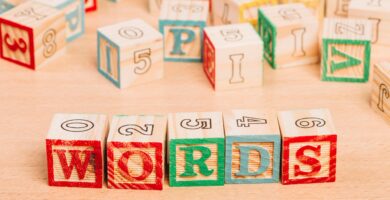
¿Cómo crear y personalizar fichas en Word? Guía completa paso a paso

Escuchar música por Bluetooth o Wi-Fi: ventajas y desventajas de estas tecnologías

Cómo corregir el error en Android, iPhone y PC: Guía práctica y sencilla para solucionar problemas

Cómo cambiar nombres en Fortnite PS4: guía completa y consejos útiles para PlayStation 4

Cómo crear, modificar y personalizar un organizador gráfico en Word: guía completa para todas las versiones y dispositivos

Análisis del D-Link DSP-W215 Smart Plug: características técnicas, gestión inteligente y conclusiones finales

La forma correcta de ordenar un documento word por orden alfabético: pasos y consejos útiles

Cambiar aspecto y rasgos de un Sim ya creado en Los Sims 4: guía paso a paso y consejos útiles

Conoce las ofertas y precios de iPhone antes de iniciar la transferencia: artículos relacionados y planificaciones disponibles

Consejos para ecualizar un amplificador de bajo y lograr un sonido espectacular

Cómo escanear documentos con una impresora Canon: paso a paso y mejores aplicaciones para extraer texto y escanear desde dispositivos móviles

Importancia de los certificados SSL TLS: tipos, funcionamiento y verificación de dominios

Cómo crear un marco brillante en Minecraft: Tutorial paso a paso para ediciones de computadoras y móviles

Problemas de carga en GTA V online: ¿Qué hacer según los expertos gamers?

Siri: ¿Cómo funciona y cómo personalizar su nombre y llamados?

Cómo detectar si alguien usa Whatsapp Plus: Guía completa y consejos actualizados

Recuperar la contraseña: cómo hacerlo desde el teléfono o el ordenador, iniciar sesión con Facebook o solucionar problemas

Configuración y análisis externo del Xiaomi Mi TV Box: descubre sus puntos fuertes y débiles en nuestras pruebas y conclusiones finales

Pasos para jugar las misiones en orden deseado en GTA V: Inicia el juego correctamente y sigue la secuencia de misiones principales

Descargar Super Mario Odyssey para Android: opciones y enlaces confiables

Conecta tu Patinete Xiaomi a tu móvil en simples pasos: guía completa y beneficios explicados

Consejos y trucos para desbloquear logros y aprovechar al máximo las armas en Far Cry 5

Peso del Rainbow Six en PC: Introducción, consideraciones y conclusión del juego


Cómo conseguir hojas en Minecraft: recopilación, creación y uso, paso a paso

Maestrías en Warframe: Explorando sus niveles, beneficios y alternativas de progresión

Cómo solucionar el error NW-31201-7 de PS4 y PS5: guía completa y consejos útiles

Cómo poner al cubo en el teclado: pasos y explicación detallada

Descargar videos en Android: opciones y consejos para obtenerlos fácilmente

Recomendaciones y cursos online para pentesting: ¿Qué es, programas, errores frecuentes, ética profesional y más

Activar y disfrutar de Spotify sin conexión: requisitos, guía paso a paso y consejos útiles desde cualquier dispositivo

La taza de La Bella y la Bestia: características, significado y uso actual

Trucos de Dream League Soccer 2017: Aumenta tus monedas y desbloquea miembros impresionantes

Cómo instalar el mod Burner y advertencias: requisitos y otros métodos para invocar a Herobrine

Códigos para Pet Simulator X: cómo canjearlos fácilmente y evitar los expirados

Entrar al BIOS Dell: Descubre la tecla correcta y cómo acceder paso a paso

Pasos para generar un croquis en Word: herramientas, formas y consejos prácticos

Cómo abrir puertos en el router: guía completa para una configuración segura

Consejos y estrategias para defender en FIFA 18: mejora tu juego defensivo y controla a tus adversarios

Fallos de Chrome: posibles causas y cómo solucionarlos con reglas específicas por navegador

Consejos para reducir la latencia en Fortnite: mejora el ping y la experiencia de juego

Cómo configurar y abrir la información de conexión de TeamViewer: encuentra la dirección IP del dispositivo rápidamente

Descubriendo los poderes y habilidades de los rivales clásicos y de las nuevas amenazas: una introducción a los retos del mundo de los villanos

Solución al código de error 407: ¿Qué es un servidor Proxy? Causas y cómo solucionarlo

Cómo configurar el volumen más preciso en Android e iOS: trucos para auriculares Bluetooth

PUBG: Descubre las plataformas disponibles y los mejores consejos de juego

Aprende cómo subrayar y agregar notas en Kindle: paso a paso y sin complicaciones

Beneficios y herramientas para poner sangría de 5 espacios en Word: qué es, alternativas y consideraciones adicionales

Crear un Flint and Steel: Guía completa para obtener flint, hierro y crear el pedernal y el acero

Cómo quitar un protector de pantalla roto: pasos y consideraciones adicionales

Cómo quemar documentos en un CD: consejos, procedimiento y verificación de la grabación

Los Pasos Clave para Solicitar un Reembolso en Nintendo Switch: Requisitos, Solicitud y Consejos Importantes
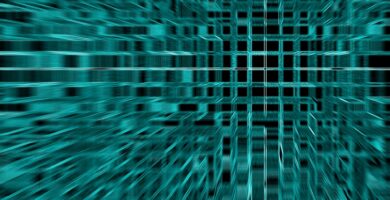
AES, ChaCha20, TwoFish: Todo sobre los algoritmos de cifrado simétrico y asimétrico y su funcionamiento

Cómo activar Siri en Android con Assistant: descarga, configuración y uso paso a paso

Desbloquea The Lost y su Holy Mantle con esta semilla especial: guía paso a paso

Cargos no reconocidos Bancoppel: ¿qué hago?

Boruto: el hijo de Naruto y Sasuke, características y habilidades principales

Cómo actualizar Google Earth en ordenadores y móviles: Descarga la última versión ahora mismo

Gestión de preferencias de privacidad: cómo configurar tu centro de preferencia con facilidad

Diferencias entre PIN y contraseña: ¿Cuáles son las formas de autenticación más comunes?

Características principales y recomendaciones para jugar los juegos de Hitman en orden cronológico

Servicios Cloud de Telmex: ¿Qué es, ventajas y cómo contratarlos? Preguntas frecuentes y soporte técnico disponible

Gestionar las preferencias de consentimiento en el Centro de Preferencia de Privacidad: el control está en tus manos
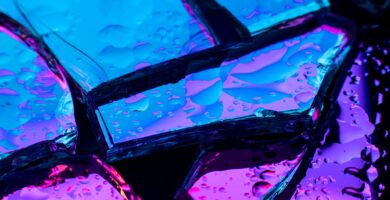
Encuentra Pokémon Legendarios y Shiny con estos códigos: Dinero Infinito y Ítems a solo $1 en Pokemart

Búsqueda avanzada de imágenes: Encuentra imágenes de alta resolución en Google desde teléfonos y tablets

Guía completa con todos los códigos de LEGO Marvel Super Heroes 2: descubre todos los secretos del juego

Conexiones y pasos para conectar un Huawei a una PC: guía completa para transferir archivos fácilmente

Rastrea tu celular por GPS: Sitios web, localización y opciones en Android e iOS

Gestionar las preferencias de consentimiento: personaliza tu centro de privacidad

Cómo programar un control remoto universal para Roku: Paso a paso y consejos útiles

Conseguir gemas gratis en Dragon City: todas las opciones al descubierto

Enviar un mensaje sin añadir contacto: pasos sencillos desde tu cuenta Google o InTouchApp

Mejorar tu estilo de juego: consejos y trucos para la experiencia de juego en línea

Reparar una pantalla de celular: guía completa y análisis de la pasta dental como método alternativo

Paso a paso: Cómo imprimir el fondo de color en Word de manera sencilla y rápida

Funcionamiento del gif en Discord: todo lo que necesitas saber y cómo sacarle el máximo provecho
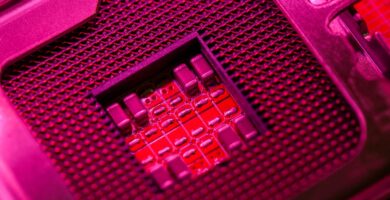
Laboratorio de Pruebas: Análisis Externo e Interno – Una guía completa

¿Cómo ver el número de jugadores de un juego en Steam? Guía completa y herramientas recomendadas

Cómo desactivar la cuenta de WhatsApp de otra persona sin violar la ley: guía y herramientas útiles

Slofies en iPhone: Todo sobre su definición, consejos de grabación y velocidad de selfies a cámara lenta

El resurgimiento de San Andreas: Supersaltos, misiones principales y secretas marcan la remasterización

Cómo jugar en pantalla dividida Rocket League: guía paso a paso para PS4, Xbox One, tres y cuatro jugadores

Descubre las características y secretos de Spore Galactic Adventures: trucos, criaturas en 3D y el famoso Willosaurio

Cómo regalar en Fortnite: Iniciando sesión, comprando y recibiendo artículos de regalo explicados paso a paso

Free Fire y Fortnite: una comparativa de similitudes y diferencias en la experiencia de juego

¿Cómo actualizar tu iPad a iOS 13? Guía paso a paso y recomendaciones importantes

Optimiza tu experiencia en Fortnite: Verifica requisitos, actualiza controladores y aplica consejos para incrementar los fps

WebDAV: Qué es, ventajas y configuración para compartir archivos en Windows 10 y pCloud

Cómo quitar encantamientos en Minecraft: pasos y materiales necesarios

Cómo resolver fácilmente el error de archivos RAR corruptos: características, soluciones y consejos útiles

El Cubo del Cargador: características, funcionamiento y ventajas del Cargador Inalámbrico Qi

Conectar una impresora Brother a tu teléfono Android o iPhone: guía paso a paso y configuración de Wi-Fi Direct

Cómo hacer un cofre en Minecraft: Materiales necesarios y pasos detallados para construirlo

Soluciones para problemas comunes en tu teléfono: almacenamiento, red, WhatsApp y más

Gestionar las preferencias de consentimiento en tu Centro de Preferencia de Privacidad

Cómo activar la opción multiplataformas y jugar con jugadores de distintas plataformas en Fortnite: guía completa para Android

Cómo rastrear tu pedido de Bodega Aurrera en línea: pasos sencillos para obtener información detallada

Comprueba el espacio libre y realiza las operaciones previas para instalar Fortnite en Nintendo Switch

¿Cómo jugar Xbox One sin Internet? Guía completa: Modo Sin Conexión, descarga gratuita de juegos y todo lo que necesitas

Dónde comprar Pi-Top: una guía para encontrar el punto de venta ideal

Hacer ping: qué es, beneficios y cómo hacerlo en Windows, Linux, Mac y dispositivos móviles

Instalación: Windows y Linux. Niveles de efectividad en detalle

Mobizen: Características y funcionamiento del mejor grabador de pantalla

Desbloquear el teclado de una laptop HP: Métodos simples y efectivos sin necesidad de descubrir más

Seleccionar todo en Word: guía completa y sencilla para Windows, Mac, en línea y dispositivos móviles

Cómo actualizar la tarjeta de red Ethernet en Windows 10 y elegir la mejor opción

Cambiar la hora en un reloj Casio digital: Pasos sencillos y rápidos para configurar la hora correctamente
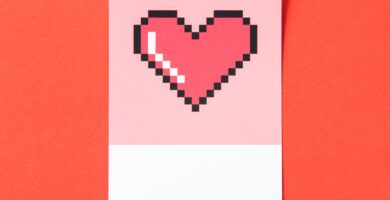
Encantamientos de Minecraft: cómo activarlos y escribir comandos paso a paso

Cómo excluir archivos y carpetas de McAfee AntiVirus Plus: guía paso a paso y consejos útiles

Programación de control remoto Samsung: pasos y soluciones para configurar y probar tu dispositivo con éxito

Subir escaleras en GTA: pasos sencillos para dominar la mecánica de escalada en el juego

Los beneficios del programa para crear intros desde el equipo móvil: descubre la manera más sencilla y efectiva

Consejos y pasos para jugar FIFA con varios amigos: diversión asegurada en cada partido

Cómo quitar el subrayado en Word: métodos y consejos para eliminarlo de manera fácil y rápida

Microsoft 365 con Telmex: planes, beneficios y respuestas a tus preguntas frecuentes

Desbloqueo de pantalla en laptop HP: métodos paso a paso y contacto con soporte técnico

Verifique confirmación de lectura de mensajes y último inicio de sesión en Messenger: consejos útiles para PC y más

Cómo desbloquear Microsoft Word: Métodos básicos y alternativos paso a paso

La tecnología 4K o Ultra HD: descubre sus ventajas con Totalplay

Alternativas a Google Maps: Encuentra el mejor restaurante con otras opciones de navegación

Cambiar la memoria RAM de una laptop: todo lo que necesitas saber y consejos útiles

Recuperar cuenta de Telegram eliminada en teléfonos móviles y tabletas: guía completa y consejos útiles

Restablecer la contraseña en un celular Huawei: Paso a paso, consejos y solución de errores
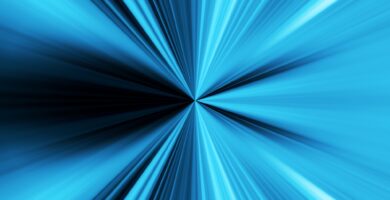
Acelera el proceso de incubación de huevos en Pokémon GO: consejos y trucos efectivos

Actualización del firmware de Xbox 360: pasos sencillos para actualizar juegos sin necesidad de Internet

Descubre cómo usar Smule: descarga la aplicación, afíliate y explora su interfaz y secciones

Cómo quitar sobrescribir en Microsoft Office y otros programas de manera global: soluciones y consejos para desactivar esta función

Tipos de NAT en PlayStation y Xbox: cómo abrir puertos, configuraciones recomendadas y usar VPN para una experiencia de juego segura

Cómo cargar los mandos de la Nintendo Switch: guía completa para cargar Joy-Con y el Mando Pro Controller

¿Qué es y cómo encontrar el IP de un celular ajeno? Riesgos, beneficios y formas de protección

Beneficios de tener PS Plus gratis: descubre trucos para ganar y obtener siempre la suscripción gratuita

Cómo proteger y gestionar tu red WiFi de Telmex: preguntas frecuentes y consejos para bloquear, eliminar y controlar dispositivos

Cómo cambiar el idioma en una laptop HP: guía completa, paso a paso y sin complicaciones

Compartir canciones desde tu ordenador: cómo enviar música de Spotify y YouTube a través de WhatsApp en PC

Paso a paso: Cómo numerar páginas en Word a partir de la tercera hoja de manera fácil y rápida

Ventajas y desventajas de la jugabilidad distinta en ambos títulos: comparativa y análisis exhaustivo

Cómo rotar una hoja en Word: paso a paso y configuración en diferentes dispositivos
Preguntas frecuentes sobre cómo programar y comprar tu control de SKY: soluciones y consejos útiles

Rootear Moto G3: Guía completa con los pasos necesarios para activar el Modo desarrollador, descargar y preparar el dispositivo antes de iniciar el proceso de root

Certificación CISCO: Temario, preparación y ventajas para impulsar tu carrera en redes

Consejos y pasos para trabajar con archivos LDF: requisitos, ventajas y descripción general del formato

Ventajas y desventajas del PoE: todo lo que necesitas saber sobre la alimentación de dispositivos mediante IEEE 802.3af, 802.3at y 802.3bt

Descubre la localización de Rancho Esmeralda, Saint Denis y más en Van Horn Trading Post: datos importantes y guía de viaje

Cómo eliminar subtítulos de un video: guía completa para PCs, móviles y YouTube

Activando Word Gratis en el 2021: Historia, tipos de activación y paso a paso

Envía mensajes anónimos en Messenger desde dispositivos móviles, tablets y Pc: guía completa y segura

GTA V: Explorando los géneros y características de este aclamado juego de acción

¿Conoces Smule? Descarga y disfruta de canciones en esta increíble plataforma musical

Cómo usar Dropbox: características, ventajas y desventajas de la plataforma desde Google, PC y aplicaciones móviles

Conectar Nintendo Switch Lite a un televisor: pasos fáciles y configuración del cable HDMI

Canjear códigos LEGO Batman 3: descubre cómo obtener más detalles y evita los códigos caducados

Guía completa de Errores HTTP: Códigos 4XX y 5XX explicados paso a paso

Cómo configurar, bloquear y desactivar aplicaciones con CM Security: Guía completa de uso y desinstalación

Paso a paso: Cómo eliminar contactos de solo lectura en iPhone y Android | Guía completa

Conectar el joystick Xbox 360 a su teléfono inalámbrico: información previa y guía paso a paso
Cómo crear una contraseña segura para tu Wi-Fi y cambiarla: métodos, consejos y razones importantes

Las mejores opciones de juegos gratis: diversión sin costo garantizada

Los mejores trucos para GTA San Andreas Android: ¿Por qué usarlos, cómo hacerlo sin root y cuál es la mejor manera?

Fichas de Desafío en Spiderman: tipos, usos y consejos para superarlos con éxito

Reembolso en PS4: todo lo que necesitas saber para obtener tu juego reembolsado de forma efectiva

Configura tu router con el asistente de configuración: datos de conexión y opciones para cualquier operador

Cómo compartir juegos en PS4: Guía paso a paso para una experiencia legal y segura

Descubre opciones para jugar Minecraft gratis en Android e iOS: Alternativas de descarga y alternativas de compra
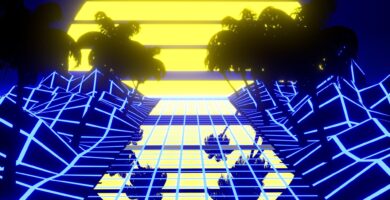
Características y consejos de conducción del Auto Mr Whoopee en GTA: Vice City

¿Cómo juntar archivos PDF en uno? Herramientas en línea, Adobe Acrobat y Microsoft Word, las mejores opciones
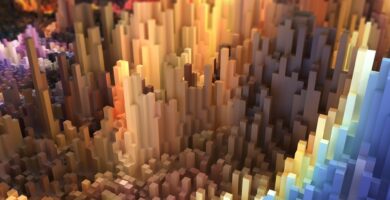
Tipos de mazmorras secretas en Minecraft Dungeons: descubre los secretos ocultos

Construcción de una mesa de Netherite: receta, usos y forma de conseguir los elementos necesarios

El equipo definitivo de FIFA 22: descubre los requerimientos y modos de juego Temporadas y Volta Fútbol

Cómo colocar una imagen sobre un vídeo: tutorial paso a paso y consejos útiles

Cascos en GTA 5: guía para comprar y entender su funcionamiento

Dominar tu campeón: consejos para mejorar tu K/D/A y obtener asistencias sin hacer KS
Cómo entrar en el servidor de Hypixel de Minecraft: guía paso a paso para Java Edition y Bedrock Edition

Sandboxie: Cómo funciona y cómo crear una caja de pruebas para ejecutar programas de forma segura

Ranking de duración de juegos de Assassin’s Creed: Assassin’s Creed Valhalla lidera con 47 horas

Personajes principales de Goku y Dragon Ball: Conoce a los héroes, enemigos y secundarios en detalle

¿Qué es un índice para una tesis? Aprende a crear y formatear uno usando Word 2013
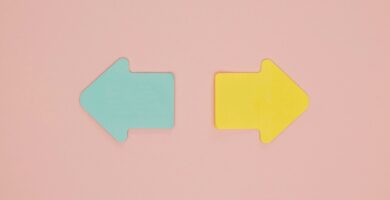
Duolingo : tout ce que vous devez savoir sur les niveaux et la progression efficace

Actualización de Microsoft Word en 4 simples pasos: Guía paso a paso para Windows 7 y cómo instalar la versión gratuita

Paso a paso: Cómo conectar y ver Netflix en un proyector con facilidad

Camtasia Camrec: El convertidor ideal y otros datos que debes conocer

Aprende a jugar Yu-Gi-Oh!: Elige tu deck, aprende las reglas y diviértete en 4 simples pasos

Cómo unir archivos RAR en Windows y dispositivos móviles: guía completa para utilizar WinRAR, 7-Zip, The Unarchiver, Keka, Ubuntu, Android y iOS

¿Cómo poner la barra baja en el teclado de forma sencilla y rápida?

Libro: usos y crafteo de la librería con materiales de fabricación y tablas de madera

Aimbot en Warzone PS4: Pasos, beneficios y compatibilidad con PS5

Requisitos y pasos para instalar una aplicación de Android en un teléfono iPhone: guía completa

Configuración y uso de un router como AP WiFi: consejos, funciones y limitaciones

Requisitos adicionales para instalar Office 2016: todo lo que necesitas saber

Restaurar Google: cómo recuperar la página de inicio, aplicaciones y cuenta de forma fácil y segura

Pagamobil: Descubre cómo utilizar la aplicación y qué servicios puedes pagar. Consejos y experiencias de usuarios. Artículos recomendados para sacarle el máximo provecho

Qué es Smart Business Corp

WA Reader: Cómo protege tu privacidad y funciona de manera segura

InShot: Aplicar filtros y efectos, grabar voz y descubrir más sobre textos y títulos con efectos de sonido

Quitar el código de seguridad de WhatsApp: Pasos sencillos para desactivarlo y mantener tu privacidad

Apple Music en México: precios, beneficios y métodos de pago, todo lo que necesitas saber

¿Cómo introducir los códigos en Free Fire? Guía paso a paso para usar los códigos en el menú del juego

Paso a paso: Cómo hacer nudos de sogas y amarres de forma sencilla y efectiva

Cómo recuperar la compresión del motor: diagnóstico, ajustes y recomendaciones finales

Lo más importante de la seguridad en Windows Nano Server: beneficios y características destacadas

Consejos para quitar el control parental de la consola Xbox 360 Kinect: métodos fáciles y eficientes

Cómo quitar una red bloqueada: pasos y consejos adicionales para desbloquearla con facilidad

Averiguar la IP de una impresora: todo lo que necesitas saber y cómo hacerlo fácilmente

Principios de navegación: Definición y función de los puntos de generación y coordenadas en las guías naturales

Mejorar la cobertura Wi-Fi: Configuración de Windows para la banda Wi-Fi de 5 GHz, solución de problemas y optimización

Verificar si una licencia de conducir es legal en México: pasos, requisitos y costos
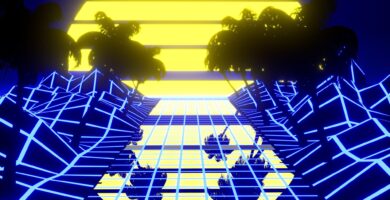
Auto Caddy de GTA Vice City: Características, manejo y beneficios del vehículo más divertido del juego

Cómo ver la letra de una canción en Google Play Music: tutorial, ejemplos y conclusión

¡Trucos y secretos para motos en GTA 5 Xbox 360! Desbloquea, mejora y déjate sorprender

Análisis del QNAP QNA-UC5G1T: Características técnicas, laboratorio de pruebas y conclusiones finales

Trucos infalibles para dominar Hill Climb Racing: ¡Conviértete en el rey de la pista!

Desarrollo de aplicaciones móviles para Android, iPhone y Web: ¡Descubre las ventajas y diferencias!

Reiniciar la Mac desde el teclado: Combinación por defecto vs Atajo personalizado

Las nuevas cámaras Blink de Amazon: Blink Indoor, Blink Mini, Blink Outdoor y planes de grabación en la nube

Cómo marcar casillas en Word: métodos y consejos para tu dispositivo móvil o tablet

Guía para instalar JDK y JRE de Java 7 y 8 en Ubuntu: paso a paso y cómo cambiar entre versiones

Cuándo usar Wi-Fi o datos móviles: Diferencias y situaciones adecuadas para cada opción

Red Dead Redemption, Bioshock Infinite y Grand Theft Auto V: Conoce los mejores videojuegos de la década

Cómo poner el exponente en la computadora: métodos y consejos para utilizar el teclado, el menú Insertar y el Panel de Caracteres especiales

ECola GTA: Qué es, dónde encontrarla y tipos de ECola disponibles

Las ventajas de MetaTrader 4: observación de mercado, explorador y personalización al detalle

Cómo crear una nueva cuenta y descargar Minecraft: Inicia sesión y migra tu cuenta Mojang a Microsoft paso a paso

¿Cómo verificar el número de modelo y la versión de tu Nintendo Switch? Guía completa y lista de verificación

Cómo apagar correctamente tu tableta Samsung: guía paso a paso y formas alternativas sin complicaciones
